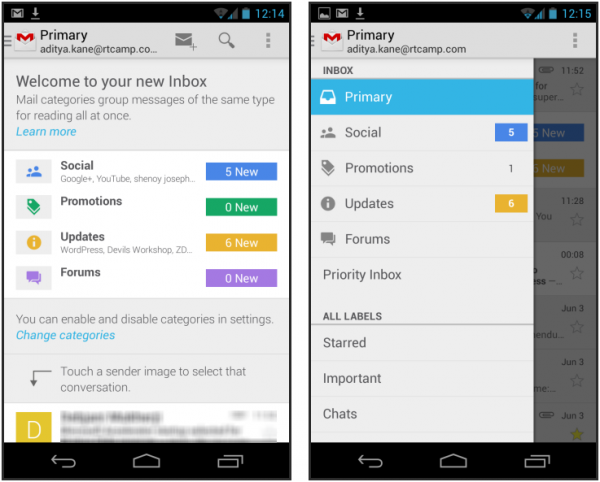Google has finally updated their app for Gmail on Google Play Store. The update brings a major redesign of Gmail on browsers and also their apps. Gmail has already started rolling out new design for browser users. The tabbed categories seem to have people excited and they show up on Android.
What is new with Gmail App for Android?
- First big change is the left side navigation bar. It slides out if on touching the top left hand corner.
- The Navigation bar shows easy access to the categories your mail is sorted into and also the multiple Gmail accounts you have hooked up to the app.
- It also supports swipe to refresh on the main screen. This is much better than searching for the refresh symbol that used to exist before. Overall the layout is cleaner and simpler to use.
When is Gmail app out for update?
The update was pushed through yesterday but it will takes days for everyone to get this update. It might even be months before your turn comes up.
Try looking up if the app is up for an update on the Play store. If you we can also download a APK version manually.
Get Gmail App right now
The Gmail APK is posted by Android Police and can be downloaded to get the latest layout for Gmail. Before you install the app go to Settings >> Security and select the the option to allow app installation from unknown sources.
Also check out how to enable smart labels and new Inbox on Gmail on your desktop.
Did you try out the new Gmail app on your Android phone? Do drop in your comments.