It seems Google is quite busy in the last couple of weeks. After allowing nested labels with Gmail and then Google Docs being re-designed with new functionality it has rolled out a new feature with Gmail which allows the user to drag and drop attachments into an email being composed.
I have included a short video on how exactly you can drag and drop attachments from your desktop to Gmail on your browser.
Why is this feature important?
- I know you might think that this feature is just another feature but actually when you think about it, it makes a lot of sense. Many people usually store their important and very accessible files on the desktop. This means most times people attach files from the desktop, so drag and drop feature will be very handy.
- I guess this sort of interface was needed considering Gmail will look to be more relevant to tablet pcs like iPad and others that will soon hit the markets. Drag and drop interface with touch screen is a must I guess.
- Finally it also might end up hitting another nail in the coffin in which lies a software called Email client. 🙂
More and more people have stopped using Email clients like Outlook express because of high speed connectivity and also the massive amount of storage space available on Gmail and other email services.
So what do you think about this new feature ? Do drop in your comments.
Link: Gmail Blog
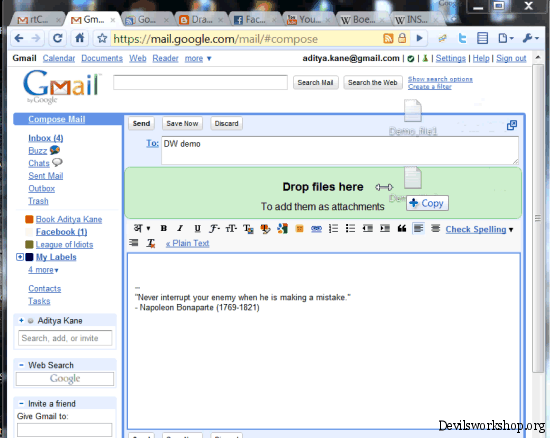
4 Comments
I dont see this option in gmail. Its not there in labs too. How can i activate it?
It does not have to be turned on like a feature in labs or under settings. Just resize you browser which on gmail and try drag and drop with a file from the desktop as shown in the video and it should work fine.
I’m running firefox 3.6.3 on Mac OS 10.4.11 – I don’t see the green attachment box either – I’ve read a ton of articles on it just now, I realize I don’t have to turn it on in labs – it just isn’t there.
its great…. very easy 🙂