If you are a regular Gmail user, chances are you have more than one account. We can toggle between multiple Gmail accounts by using Google accounts manager. But recently as reported by The Next Web, Gmail is showing up a new login page to manage multiple sign-in in a more user friendly way. I managed to enable Gmail Multiple account login page for my browser and you can see the result below.
How to Enable Multiple Accounts on the Login Page
- While you are log into your account, make sure you select “stay signed in” checkbox.
- You can enable the feature by visiting this page.
- Next time you visiting your sign-in page for Gmail, it will show another account you can add. If you add they will also show at the login screen.
Security Tip: Do not enable this option while accessing your account from a public or shared computer.
Do drop in your comments and views.
Link: Google’s Account Chooser

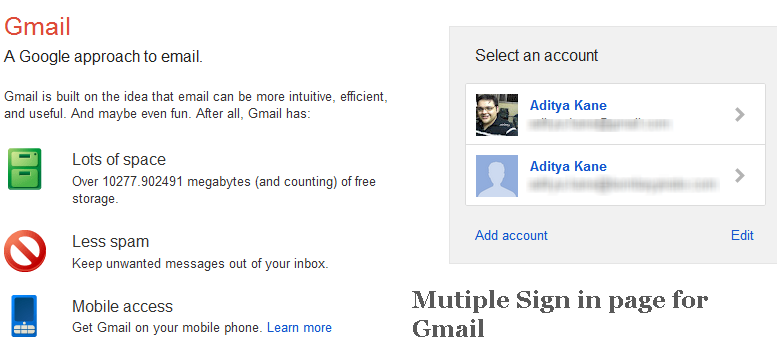
One Comment
Nice update by Gmail. Now it is easy to access the custom domain emails rather than going to open a new incognito window 🙂