 For Chrome users like me, it’s synchronize features are very useful and it ensures that when I do get on a new computer for work, I can simply sync all the extensions and bookmarks with my browser from home. All I need is a Google accounts.
For Chrome users like me, it’s synchronize features are very useful and it ensures that when I do get on a new computer for work, I can simply sync all the extensions and bookmarks with my browser from home. All I need is a Google accounts.
With Chrome OS, getting a lot of attention with Chromebooks, it makes sense to have all your data synced from browser to browser. After all Chrome OS is a glorified browser anyways.
But is the data that is synced safe? With Chrome all your passwords which are synced get encrypted by default. But that is not the same with all your data on Chrome. I found out on a blog post, that the Chromium version of the browser has this option available.
How to Encrypt all data with Chrome?
- This option is now available with regular Chrome builds and you will need to install the latest Chromium Build. Just click on the installer link to start the download.
- Now right-click on the desktop icon for Chromium and look up target field. Type in “-enable-sync-encryption” without the quotes, as shown in the image below.
- Now open the Chromium build of Chrome (it should be a silver coloured icon of Chrome on your desktop) and look up personal settings (personal stuff) on your browser. Also sync your browser with your normal Chrome browser with your Google account. 🙂
- This can be accessed via clicking on the wrench icon and then Options. Another quick method is to type in “chrome://settings/personal” in the address bar of the browser.
- Under “Sync” options click on the “Customize…” button as shown in the image above. This will open “Customize Sync preferences” on your browser.
- As you can see in the image, there is a new option to encrypt all data. This will Encrypt all your data instead of only encryption of passwords which is done on your Chrome browsers by default.
This is a novel idea from a security point of view, as we do want information stored in Autofill forms to be encrypted. Hopefully this feature will soon be available with the regular Chrome browser.
Do drop in your comments.
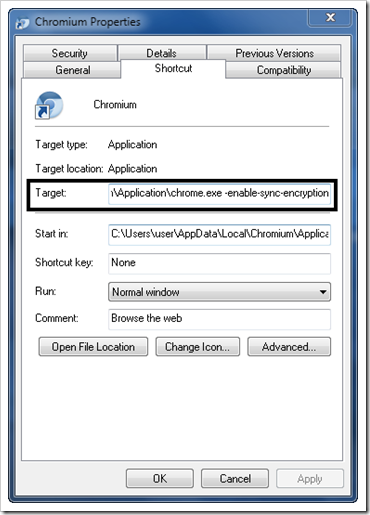
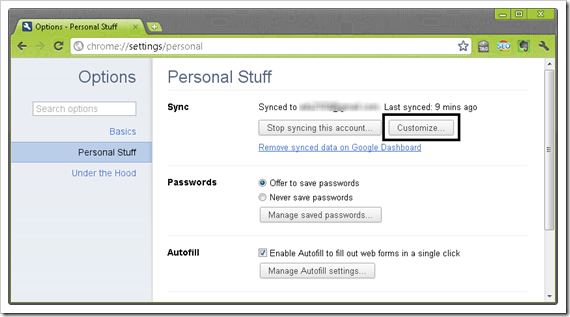
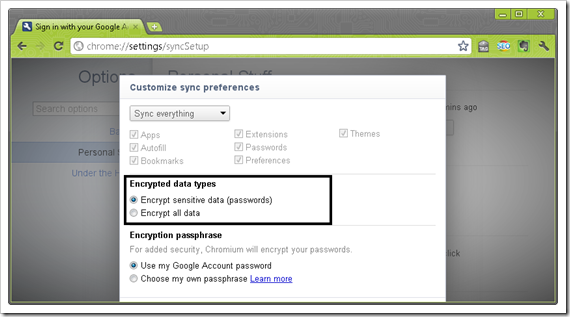
3 Comments
Hello DWS,
I am a blogger and i always use Google Chrome for faster work but my google chrome often crashes after some days.
When i re installed windows, then my problem after some days again arises.
Will you please help me out ?
I think you must be behind some kind of proxy or anything, try running chrome through a tunnel server and check if the problem still persists. Also verify the sites you visit while your chrome crashes.
nice tutorial..!!!
you have explained in the manner i wanted