Facebook has introduced a simplified, easy options to manage privacy. Users will be prompted about the new changes when they visit the site from their browser. The new layout is a lot better than the previous one for privacy settings. On Facebook, users will see a new ‘lock’ symbol on the top right hand corner. Clicking on it will display the simplified privacy options.
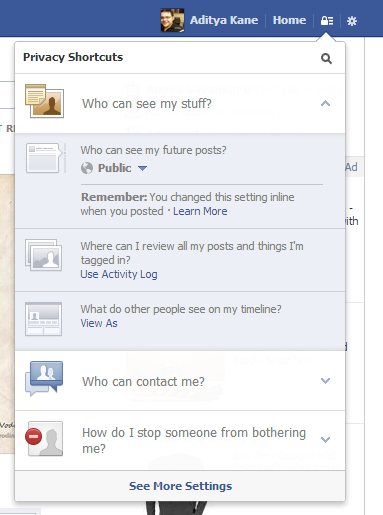
These privacy options are not exactly new options. They are pretty much the same except that they are displayed in a less ambiguous way.
Facebook has managed to rack up 1 billion users but it has to keep growing to remain at the top in the social media sphere. The previous method of showing privacy options was very ambiguous and extreme confusing for people who were very new to Facebook.
You might like to read up on guidelines for best privacy settings for your Facebook account.
Facebook still seems to have some strange quirks regarding settings. One of them is the tagging of users in photos. I have still not figured out how to un-tag myself from photos. If anyone has figured it out, let me know. 🙂
Do drop in your comments.

One Comment
It will help newbies!