 If you like social networks, Gmail or just about any site, chances are there is a helpful GreaseMonkey script on it. It would be really nice if while on a website I had a simpler way of looking up a GreaseMonkey script than actually searching for it.
If you like social networks, Gmail or just about any site, chances are there is a helpful GreaseMonkey script on it. It would be really nice if while on a website I had a simpler way of looking up a GreaseMonkey script than actually searching for it.
This is where Greasefire Addon is very helpful.
Greasefire Features
- GreaseFire is a Firefox browser addon. It works only if you have GreaseMonkey installed on your browser. Check out our page on GreaseMonkey to learn more about it.
- Now once this add-on is installed I can browse normally and click on the GreaseFire icon at the bottom right corner. This shows the number of scripts available with that website.
- As you see in the image above the total number of scripts available are shown. Click on it and you will be show a complete list of all the related GreaseMonkey scripts.
I usually use Chrome as my primary browser but thanks to this Add-on, I will be using Firefox primarily. Who knows where I across a great GreaseMonkey script. 😉
Do drop in your comments and views.
Link: Greasefire
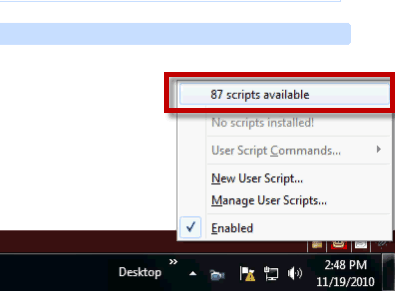

One Comment
Okay Aditya , Thanks 🙂