Unlike facebook, we don’t have a direct option of finding who tagged someone in photos as an update, Doesn’t matter if orkut’s most of the features are from facebook 😛 . But if you want to see who tagged you or your friend on orkut you can do so and it’s very simple too, just follow the below two steps.
- Open that photo where you or your friend is tagged and find the word “Tagged people” just below the pic (as shown below in the screenshot).
- Then move your cursor over the desired name and you will see a yellow coloured box which will show you the name of the creator of that particular tag.
The above screenshot clarifies most of the things, in this pic the profile of “Gauravjit Singh” is tagged by “Sauravjit admin Music ‘N’ Lifestyle”
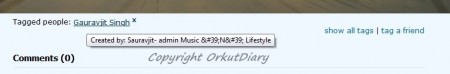
You must be logged in to post a comment.