Ever since I was not happy about my Laptop’s performance, I started looking for a small handy tool (software) for utilizing the maximum of my RAM efficiently. And that lead to the discovery of a really neat app (really, its just 332 KB) namely – “Free RAM Optimizer XP”. Though you will usually mis-understand the name and will think that its meant for the Windows XP operating system, however I have been using it on my Windows 7 Professional version and it has never given a problem.
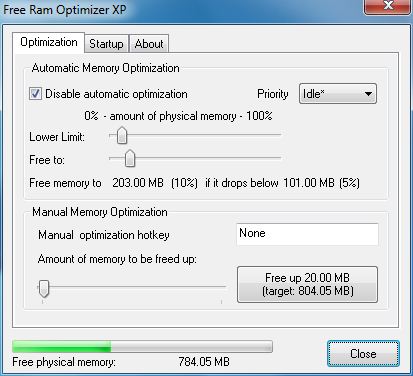
The software is a small window which silently sits on your Taskbar’s Notification area and automatically keeps optimizing your system’s RAM usage. However you can easily disable the Automatic optimization and just keep doing it manually whenever you feel like doing so.
Don’t forget one thing that it just optimizes your available RAM, it cannot increase the RAM memory available. So be cautious while changing any settings otherwise it may lead to your system going dead slow.
My Personal Advice
If you are using the manual setting, don’t clear more than 1% of your total RAM at once.
Download Link: Free-Ram-Optimizer-XP
4 Comments
i use 2gb ram . do i need to use it?
i really love this site
Even I am using 2GB Ram. Using it depends on your choice and based on your working pattern. If you work on a lot of things simultaneously, probably you would like to manage your RAM better.
welldone ankit, you are coming up with really nice post
thanks!! 🙂