Almost a year ago I bought a new computer. If you are a tech lover like I am, chances are your computer is full of free applications. The painful process of searching for all these apps starts when you have a new computer.
There is a great solution from FreeApps which allowed me to download all the free software, you might need on your computer.
Features of FreeApps
- FreeApps is great as you can install all the free applications with the installer with just a single click. Just visit the website and you will see all the software that is missing on your computer arranged in neatly category wise.
- Great feature of this website is all the downloads are done from the vendor’s server. That is good to know as it means it is safe to use FreeApps to download required software.
- It also has a new freeware section which is a great way to keep in touch with what new freeware software is out there.
Try out FreeApps website and check if you computer is missing something out there that is useful and free. It is a lot like Google Pack which allow download all Google related apps on your computer in one go.
Do you use a lot of Free Apps? Which are your favorite ones? Do drop in your comments.
Link: FreeApps website
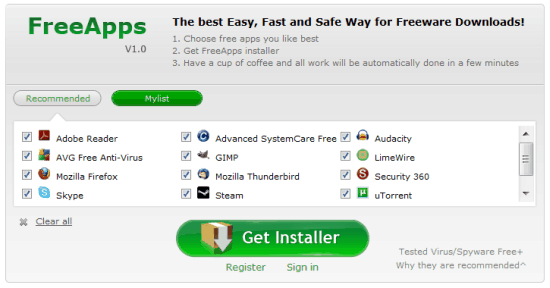
2 Comments
Nice share dude !!
What is Audacity and Steam? I had Advance System Care before but I removed it because I prefer Tuneup Utilities.