A few months ago I reviewed Google Sidewiki which was Google’s way of allowing you to put up your comment on any webpage. At that time there was a bit of a mini-controversy on the point that Google is allowing un-moderated comments on websites with Sidewiki.
Here is a new extension on Chrome browser called Twitter Remarks which allows you to look up people’s comment on the webpage through Twitter.
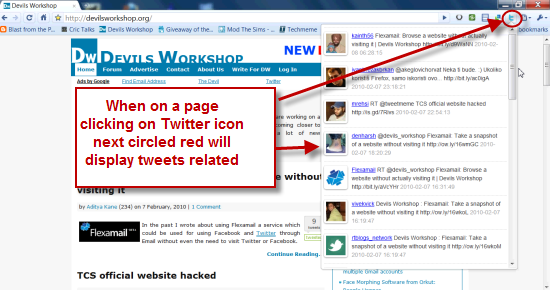
Twitter Remarks
- Download and install Twitter remarks extension on the Chrome browser. I tried to look up a similar Add-on for Firefox unfortunately it is not there as yet.
- I like Twitter Remarks as I can view any website or any page and see its exposure on Twitter. This gives a instant yet a good idea of how websites use Twitter to get the message across.
- For blogs with Tweetmeme counter you might not need this extension for looking up the whats the reaction to a particular link. But if a blog does not have Tweetmeme counter this extension gives a good idea of who is referring the link to their followers on Twitter.
- I think this is also a great way to check for who is following your blog and add people who regularly Retweet your posts.
- You never know in the nooks and carnies of the internet who resides and where you name or website URL might pop up.
I am not sure that it can replace Sidewiki or give real insights on people are sharing the URL on Twitter. But for people still struggling with the decision on weather they should have a prominent tweetmeme counter on each post; they might like to install this extension and monitor how retweets work with and without a counter. 🙂
Hopefully very soon they will have a similar add-on for Firefox; if you do know about one do drop in a comment.
Install: Twitter Remarks Extension
One Comment
Liked it So Much!
Installed this Extension jus Now!