 There are a lot many ways by which you can send tweet messages via your phone using short messaging service. To list out some such service – Twitter officially has one such feature, except that, Vakow has such support for Indian users. But what if you want to receive updates by a specific twitter user via SMS?
There are a lot many ways by which you can send tweet messages via your phone using short messaging service. To list out some such service – Twitter officially has one such feature, except that, Vakow has such support for Indian users. But what if you want to receive updates by a specific twitter user via SMS?
Many a times, you might have missed out update by a specific person you always wanted to check. For example I always love to follow our Admin – Rahul’s tweets and have subscribed to his twitter tweets via SMS. There’s no big deal in this, its a simple trick and may help you in a great way. For this, you just need to know the RSS feed URL of the twitter user and then subscribe to get RSS feeds via SMS which we have discussed earlier.
For getting the feed URL of the twitter user, you just need to visit the Twitter page of the person you want to receive SMS alerts for (in my case its Rahul) wherein you can find a tab named ‘RSS’ on the footer of the twitter page.
Copy the link location by right clicking on the ‘RSS’ button and using the RSS feed URL that you generate in the above step just create RSS to SMS alerts which we have discussed in detail in our earlier post – Get SMS alerts for your favorite RSS Feeds.
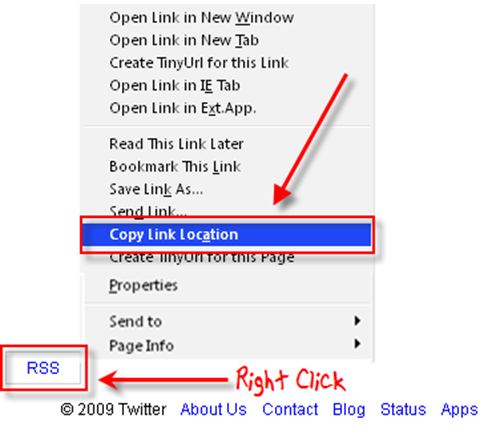
3 Comments
Hi Deepak! too complex way 🙁
I have a different way to get tweets of friends. Just “Turn on” device updates and link your mobile with twitter. Its so simple 🙂
This way is supported by Twitter, so you get updates very quickly. Other services (as you specified – Google sms channels) are not so fast. I hav subscribed sms channels for getting my daily horoscope – & I get it by the afternoon 🙂
@ArpitNext
You are right about “Device Update” feature.
But I guess its better to have an option (eventhough complex)
It will come handy in situations like:
1. There is limit on no. of SMS updates twitter sends you. I guess its total 250 or something like that.
2. I think Twitter doesn’t support SMS updates in all countries.
3. You do not want to share your cell number with twitter (this is lame reason, i know) 😉
The other reason to NOT use the “device updates” is that when you turn devices “on”, you get every Direct Message (from anyone) sent to your phone. Since virtually all DMs are garbage spam, I didn’t leave it that way for long. I like the RSS idea. Thanks.