When Gmail was first introduced it was quite a novel experience. I remember in those days Hotmail and Yahoo email interfaces were rigid and dull when compared to the Gmail which was by invitation only and still a beta product. I started using Gmail for backing up my old email and ended up using Gmail as my primary account. One of the key features I loved in Gmail was labels. It was a fantastic innovation and Gmail and now taken it a little further but introducing nested labels along with sneak peeks.
About Nested Labels
- You can activate the beta feature of Gmail by clicking on Settings and then Labs. Under labs I needed to look up Nested Labels as seen in image below.
- Now once the feature is working you need to make some changes to reorganize your Labels like seen above.
- You will have to rename the labels. As you can see in the image right above I have My Labels and under it Twitter Label and under it resides SML ReTweet Club Label. Here I renamed Twitter as My Labels/Twitter and SMLRTclub as My Labels/Twitter/SMLRTclub and that created the nested label effect as seen in the image.
About Sneak Peek
- To enable Sneak Peek just go under Settings and then Labs. Within Labs I needed to enable Sneak Peek feature in Gmail.
- This allowed me to get a peek at the email by just right clicking while looking at it in the Inbox. This is very useful as I do not have to open the mail and get the gist of its importance with a simple right click. I like previewing email and that was a reason I had written about Gmail in tablet interface with Chrome as it gives you a preview very easily so you can skip to the next one.
Do try out these new features introduced by Gmail and let me know your opinions on it. Also do drop in through your comments what other Labs features you use with Gmail. 🙂
Link: Gmail Blog

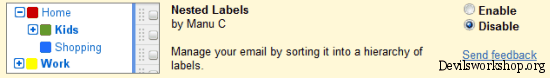

One Comment