Last month I wrote about a Firefox add-on which installs a meeting scheduler for Gmail. The meeting scheduler was pretty decent with a lot of options for scheduling a meeting and inviting others for the same. It was seamlessly integrated with Gmail.
Does you chrome have extensions?
Make sure your Chrome browser supports extensions. This means the browser has to be a beta version and not a stable version. Ideally you need to upgrade to Chrome 4 beta version. Download Chrome 4 from Google’s landing page for Chrome beta versions.
Meeting Scheduler with Gmail
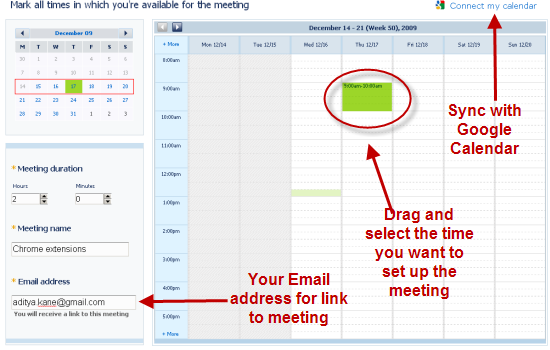
- Downloading Scheduler extensions is quite easy. Just visit the Meeting Scheduler extensions page on ChromeExtensions.org.
- Once installed log into Gmail account and you will see to the right hand side of your Gmail page a Meeting Scheduler box.
- If you were using Meeting Scheduler with Firefox browser, it is synced with Chrome browser thanks to this extension.
- Here you can create meetings, schedule them with simple drag and select option.
- The meeting once scheduled can be emailed to your email account. It also has the option for syncing meeting scheduler with Google Calendar using your Google account. 😉
If you were using Meeting Scheduler with Firefox giving it a try with Chrome Browser is worth a try. It seems a lot faster anyways.
Do let me know what you think about it through you comments.
You must be logged in to post a comment.