Whether you like Android or not, you’d definitely agree that Google makes amazing web services – many of which translate into very good mobile apps. Lately, Google has started showing too much love for the iOS platform, so much that it made me think if those iOS apps are actually better than Android apps.
So let’s find out. We’ll compare iPhone and Android versions of Chrome, Gmail, YouTube and more below.
Chrome
Chrome for Android is actually pretty awesome. But there is one thing which makes it almost unusable, that is performance. I use a Galaxy Nexus which is a previous generation Google device and Chrome sucks on it. Don’t get me wrong, Chrome’s omnibar, tab management, and sync features are awesome.
The app lags and stutters while you scroll, close tabs, heck, even loading a new tab page takes some time.
On iPhone, the situation is a lot better, you will almost never see the app ‘lagging’. Sure, it will load the pages a bit slower because of using UIWebView, but that’s hardly noticeable. It has almost every single feature of Chrome for Android.
Winner: iOS app.
Gmail
The recent updates to Gmail on iPhone feature a much better interface than the Android version. It looks modern and is much easier to use. For example, you have access to all your labels in the sidebar, there’s pull to refresh and lot more. Gmail on Android looks way too dull, on the other hand.
There’s also a cool feature which lets you scribble and attach the scribbling as a picture, most of the people (including me) will find it useless, but it does work.
On the other hand, the power of Gmail on Android lies in its notifications. First, they’re expandable, so you can get a preview of email right inside the notification shade. Secondly, you can set notifications for specific labels, with different settings for each of them. You can also archive or reply to the mail from the notification itself. All this is possible through the notification system on Android.
Also, attachments are a bliss on Android. Gmail for iOS doesn’t do anything apart from ‘previewing’ attachments.
Ultimately, I guess notifications are much more important than pretty UI, so Android has an upper hand here. More over, there’s a rumor that Gmail on Android is going to get an overhaul with Android 4.3.
Winner: Android app.
Google+
Both the Android and iPhone apps are very similar. Both the apps are well designed, but unless you’re obsessed about design like me, you won’t find much difference between both.
Few UI elements like pull to refresh and sliding notifications shade are really detailed in the iPhone app. But on a whole, it’s a tie.
Winner: It’s a tie.
Google Maps
It’s one of those apps Google shipped in urgency during the Apple Maps debacle. They continued the minimal UI philosophy they followed for Gmail and tried to bring the full Android Maps experience to iPhone.
Now, here’s the thing, though Google Maps on iPhone is better than the Android version in terms of UI, it falls apart in features. It completely misses offline maps. Maps on Android let you save specific part of a location or area for offline usage.
Google Maps on Android is also considerably more robust in Navigation, with automatic rerouting, showing alternative routes, more layers etc.
It’s pretty close, but Google Maps on Android does have an advantage over the iPhone app.
Winner: Android app.
YouTube and Google Drive
Both of these apps work well on iOS as well as Android. The Youtube app on iOS has a considerable advantage of saving the video buffer even when you minimize the app.
On Android, if you minimize Youtube while playing a video, all the buffer is lost. This can be really irritating especially on cellular networks.
But in short, both of the apps are pretty close.
Winner: It’s a tie.
Google Now
One of the most impressive features of Jellybean has been released for iOS recently. You’d expect Google Now to be better on Android as it’s a system app – and that’s true.
Though Google Now on iOS is fast and fluid, it doesn’t send push notifications – which beats the purpose of the app. Also, there’s no ‘quick access’. If you’re on a Nexus device, you can swipe up from home button to quickly launch Google Now. May be that’s too much to expect from an iOS app, but I really love that feature on Android.
Winner: Android app.
Conclusion
It’s clear that Google’s Android apps still are superior to their iOS apps, but – there’s never been a better time for a Google apps user to switch to iOS.
Personally, I can pick up an iPhone today and replace my Galaxy Nexus completely. Also, I’m sure there are many people like me. What about you? We’d like to hear it in the comments.
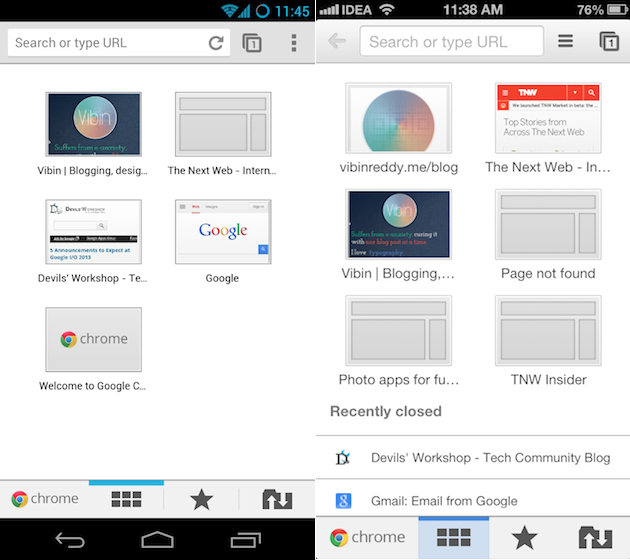
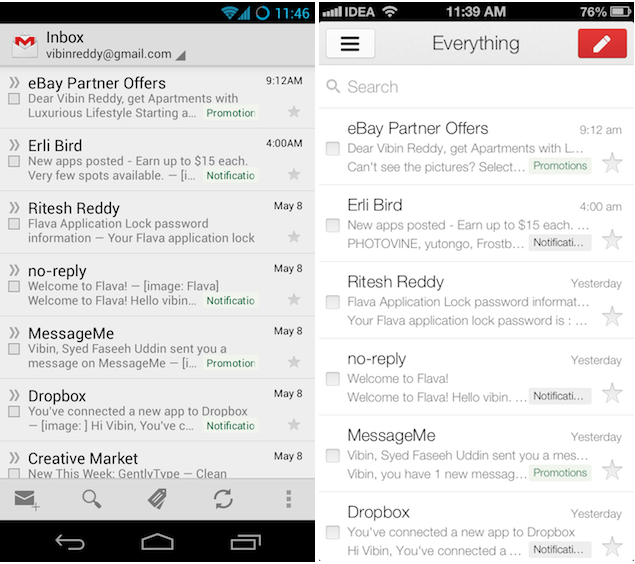
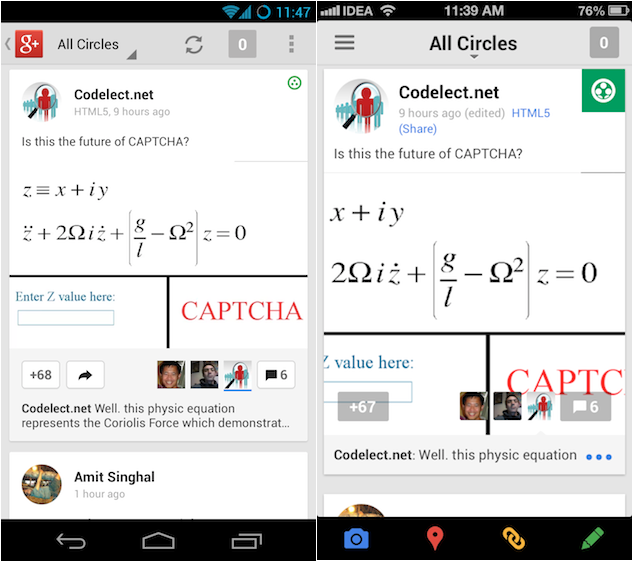

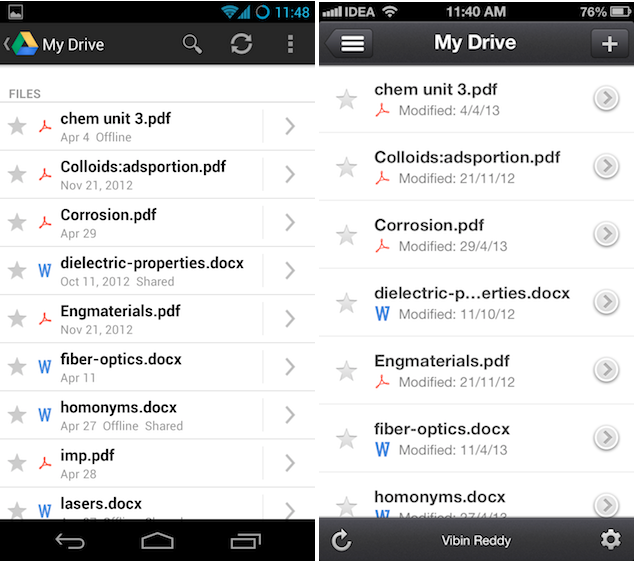
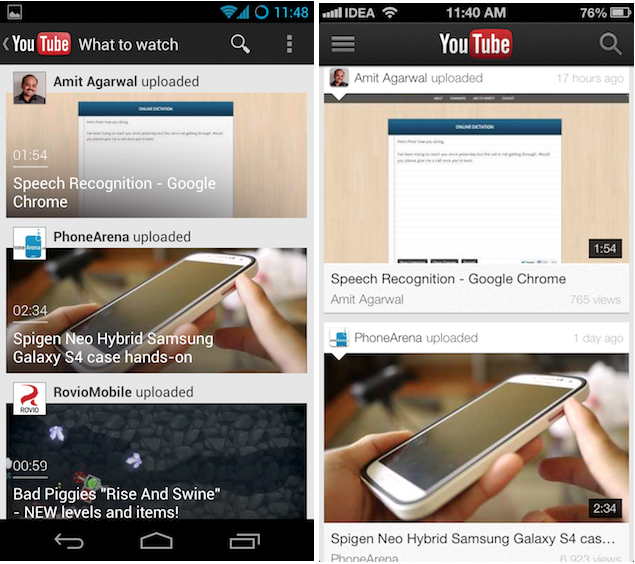
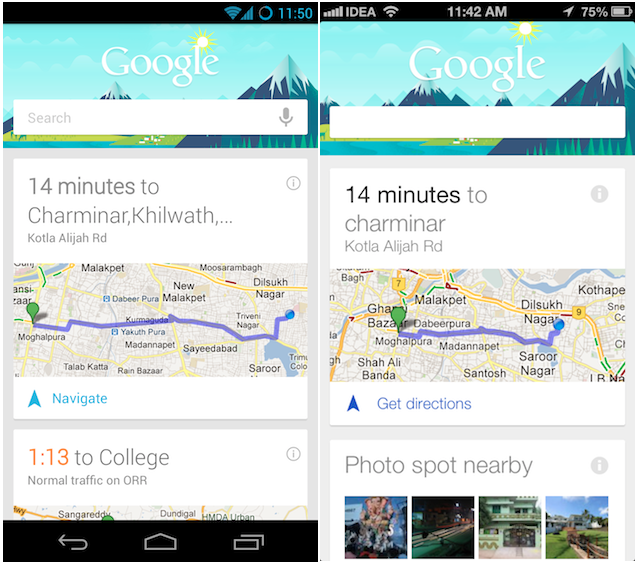
One Comment
according to me android is the winner ,,,, we useful & interesting post