While Chromebooks haven’t been successful in attracting mainstream users, Google hasn’t stopped pushing updates to both – Chrome OS, as well as the hardware. With the Aura update, there’s a new App drawer feature added to the OS. Interestingly, Google is looking to port the same feature to Chrome on Windows.
The App drawer lets you launch Chrome apps (sadly, most of them are just bookmarks) directly, without launching Chrome. It will also let you Google search, along with results from your history and bookmarks. It’s more like the Chrome’s omnibar itself.
It’s not available in dev build of Chrome, let alone stable and beta builds. So, you will be needing Chromium, the opensource version of Chrome. Get it here.
After downloading and installing is done, open it, and go to chrome://flags (type that in address bar). This is where you can enable few unfinished features.
Now look for ‘Chromium apps launcher’ located in at the end of the page, hit enable and restart browser. You should now be seeing an app drawer icon in your taskbar.
It doesn’t make sense to me why Google is trying to port Chrome OS’s features to other OSes, because the question arises to what’s exclusive in Chrome OS.
Try the feature and let us know what you think.
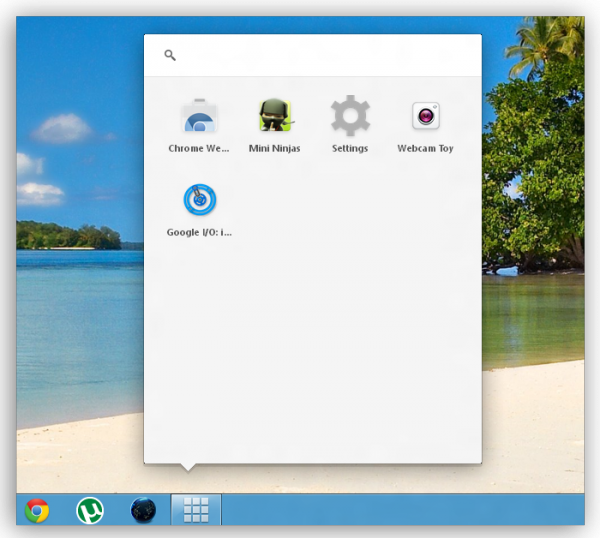
One Comment
Google just put all Google apps on white a dish noting else.