If you are using Gmail, chances are you aware that up to 15 different types of files which are attached to an email, can be looked up without the need to download them.
This is useful, as it saves space and also from a security point of view the file is opened online and not on your computer. Today Google announced, that it was added support for .RAR and .ZIP files.
To check the contents within a .zip or .rar file, click on View as seen in image below.
All the contents can be seen listed and the best part of it is we can download the individual file or open in online on Google Docs if it is supported by Google Docs.
It is important for Google Docs to support as many different types of files as possible so that users can find it comfortable using their Chromebooks which does not have any software installed on it but is a OS which is more or less a browser.
Drop drop in your comments.
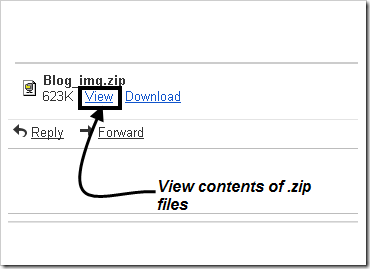
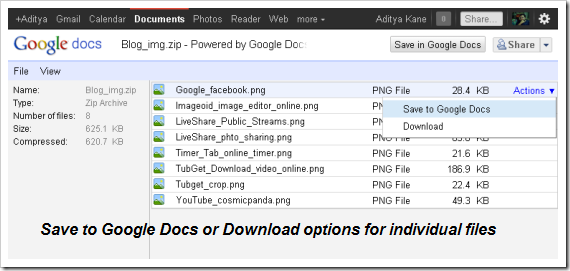
3 Comments
sorry to say but, this article was published on labnol.org few days back. You written the same in your own ways.. thats it!!
My source was Google Docs Blog itself to which I have linked in the post. I guess labnol also has done the same.
Aditya is right,Amit Agarwal also written from Google docs blog.