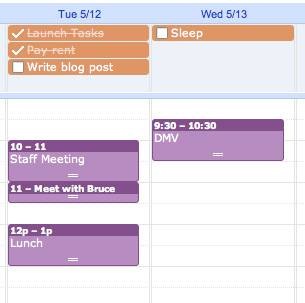 All those who have been waiting for Google to incorporate Tasks into the Google calendar, there’s good news. Google announced today, that they have integrated Tasks into Google Calendar. This task list integration was a heavily requested feature by its users, and Google made sure not to annoy any of them.
All those who have been waiting for Google to incorporate Tasks into the Google calendar, there’s good news. Google announced today, that they have integrated Tasks into Google Calendar. This task list integration was a heavily requested feature by its users, and Google made sure not to annoy any of them.
How does this feature work?
- Log into a Google Calendar account.
- Click on “Tasks” list under the left-hand top links.
- This will open up the tasks sidebar (familiar to users of the Gmail Labs Tasks feature) with some Calendar-specific additions.
If you wish to create a task with a due date in the Calendar:
- Click on an empty space in month view or the all-day section of week view
- Select the “Task” option
- It will automatically appear on your calendar.
If you wish to attach a due date to an existing task:
- Click the right-arrow from within the task list
- Click on the calendar icon
If you wish to modify a task’s due date:
- Just drag the date to a different date, just as you would with a regular calendar event.
If you wish to mark a task completed from within Calendar:
- Just click on the task’s checkbox.
If you wish to keep track of due dates before they arrive:
- Use the new “Sort by due date” feature which is available in the “Actions menu” at the bottom of your task list.
Although this cannot be a replacement for high-powered to-do apps like Remember the Milk, but for those who are just fine with simple text files, this basic calendar-integrated task seems alright.
(Source & Image Credits: Google blog)