Few months back, Google Talk’s Gmail Chat version added invisible status feature, a much demanded feature in any messenger. Now another flavor of Google Talk, its lab edition also added invisible status feature.
Still Google Talks desktop client have no signs of invisible chat feature. It was last updated in January 2007, more than a year ago. It seems that Google is no longer interested in adding more feature to Google Talk desktop client version and may replace it with final version of Google Talks lab edition which also run on windows desktop machine.
Until now, I was using a third-party tool gAlwaysIdle which sets Google Talk status to always idle. Although not good as invisible status, still it can prevent many unwanted people in friend-list to initiate chat with you. I am switching to Google Talk Lab Edition as chatting is something I prefer from desktop clients rather than browser. 🙂
Related: Chatting from multiple Google Talk accounts at once
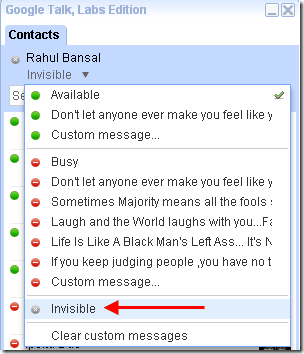
7 Comments
is the gAlwaysIdle available for the google talk lab edition as well?
@Naina –
No. 🙁
gAlwaysIdle doesnt work on windows 7……. 🙁
Running Windows 7 here…gAlwaysIdle works like a charm.
After you run the .exe, you should be able to see the additional statuses in the system tray gtalk icon.
is there any exe.file to run that can be help to see the invisible online person.
hey, someone asked about downloading two gtalk simultaneously and your corresponding answer was about downloading gtalk lab edition.. the easier way is to go to properties of gtalk n change the target to /startmenu to /nomutex. Then idle status will work for both
Note- this doesnt work for those who have target as .exe instead of /startmenu
I know google talk labs edition but I can’t install it