With Facebook’s recently launched smart and friends list feature, you can now categorize people in different ways depending upon how close are they. But with these two lists, Facebook also launched a new restricted list which is a good way to hide your updates from people you don’t know much or hiding from friends you met online.
You can easily add someone to restricted list but by default this list is empty. To access your ‘Restricted’ list go to this page to see all of your lists and click ‘Restricted’. After that on the right sidebar you will see a space to enter your friends name whom you wish to add to this list. Select your friends from there. You can also click on ‘Manage List’ on the top right side of page and click on Add/Remove people.
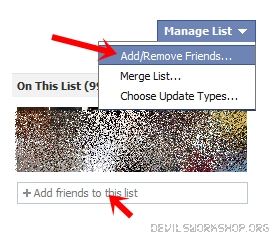
Once added in your Restricted list, your friend won’t be able to see updates from your profile unless and until that update is public. It’s a good way to keep few people away from your private content without unfriending or blocking them. Facebook is changing lot’s of things in it’s design and the good thing is that most of the changes are good and important. 🙂
7 Comments
Nice post for the Facebook users has many friends and want to show updates for selected persons only.
Yes privacy wise it’s good. 🙂
super straightforward and helpful-thanks 🙂
What if I add someone to restricted list, and then I post a photo, and some of our mutual friends “like” or comment on that photo. Will he see an update on his news feed that this friend “liked” or commented on my photo (which he is not able to see as I added him to restricted list)?
Hope I made my question clear.
Thanks
great question Nick has! I also wanted to know if I add someone to the restricted list then later I want to post something without making it public how can I allow the individuals from the restricted list to be able to view the post? I would like to do this without tagging them in the post.
Wow. This is a really cool feature of Facebook. I was looking for this. It is not recommended to show all the updates to all the friends as we need to categorize our content. Thanks for the tip.
hiya I don’t know if my gf has blocked me or restricted me.
if I put her name under the search bar her pic comes up under it. but if I click on it .it says that is isn’t available or the link is broken or this page has been removed.?she aint on my friends list either.. but on my friends accoung my comment is on her wall? can any tell me