Facebook is a social networking website where people are always searching different ways to secure their account. You might be having different sets of friends that is your colleagues, your college friends or your family friends. In that case you don’t want the acquaintances to get mixed up. We can create different lists according to our choice and apply them wherever we wish to.
How to create a List on Facebook ?
Click on Friends (It is present on the upper left hand side just under your profile picture).
You can see on upper right hand side of the page ‘Create a List‘.
Once you have clicked the button, you are asked to enter the name of the list and select the people who you want to enter in that list.
Once you are done, click on ‘Save List‘.
How to block a group of friends from viewing your friend list ?
Go to the Privacy settings of your account.
Click on View settings.
Once you are inside the Basic directory information, try to change the friends that can view your friend list.
It may be selected as ‘everyone‘ so click there and a drop down menu appears.
Click on Custom(edit).
Change it to Specific people. You see two text boxes, one saying ‘Make visible to these people‘ and the other saying ‘Hide this from‘.
Go to the other text box and write the name of your friend list which has a group of people whom you do not want to show the friend list.
Click ‘Save setting‘.
Here I have used the List name as General and included some of my friends whom I do not want to show my friend list.
Hope this post helped you a bit. If you know any other way of protecting your friend list, do let me know with your comments. 🙂


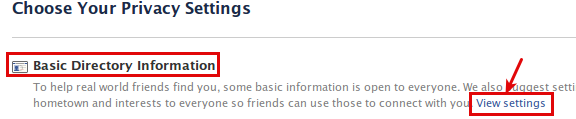


7 Comments
thnx 🙂
U helped me a lot 🙂
You are Welcome Mukul.
Sister 1 is getting friend requests from sister 2’s friends. They are strangers to her and she doesn’t like getting these requests. Is there any way Sister 1 can block any friend requests from friends of Sister 2 only? She doesn’t want to block all Friend of Friend requests, just the ones generated from Sister 2
@sister 3 if sister 1 is getting frnd request from the same people whom she had already rejected den she can block dem while ignoring dere request by clicking on “I don’t know him/her” or simply open the profile of dat person nd click on “block/report this person” den he/she won’t be able to see ur sister 1’s profile ever…all this i can tell u coz i had deleted my fb account permanently….otherwise may b i wud have helped u much better…..
@himadri dere is one more thing u can do in blocking your friends to watch ur frnds list….instead of creating a group nd den selecting all ur frnds one-by-one nd den selecting “Hide This From” we can simply select “Make This Visible To” nd in it choose “Custom” nd den choose “Only Me” nd save ur settings….dats it…its short nd simple.. 🙂 wat u think????
I agree Mukul, I have written about that too. Earlier we didnt have it and secondly if you make a group of friends you can hide from specific people not from everyone. So it depends. 🙂 but thanks for the suggestion…
hi…this is very intresting site