Need a break from boring blue Facebook layout? You can add certain images and colors to it and change it into a new one. There are many ways of doing so. I will tell you one of them.
Cool Facebook Layout:
- You need to install Stylish add-on for your Mozilla Firefox from here.
- Restart Firefox to see the changes.
- Once you have downloaded the Stylish Add-on and refreshed, you can go to the site and install any skin you wish to.
- You can uninstall this add-on by choosing uninstall from tools->add on-stylish.
- You can also disable this add-on by clicking once on the Stylish icon that appears on the right hand side bottom of your screen.
I tried two layouts for my Facebook page. One was Huku embrace layout and the other was Golf sport layout. These and more can be installed by you. I am putting a screenshot of my homepage after applying these layouts.
If you know any other such add-on or Greasemonkey script, feel free to share it with me through the comments.
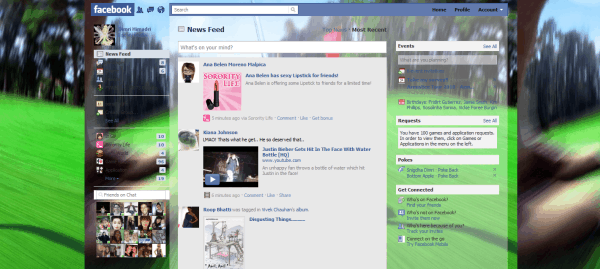
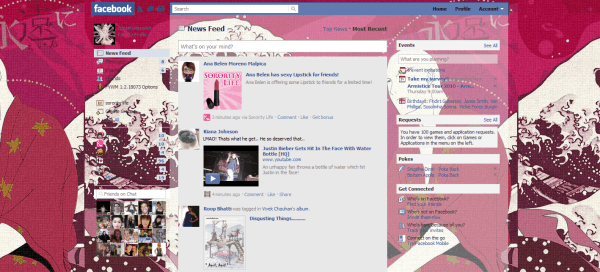
4 Comments
Isn’t there any way to change layout of fb while using chrome????
Yes mukul you definitely can do that using Chrome just download Stylish for chrome and goto the coolfacebooklayout.com and install any layout you wish to. Hope that was helpful.
Everytime I come to this website. I learn something new about fb. I’ll try this one out to give my fb a new look.
Lovely post Himadri
Great post!
Thanks.