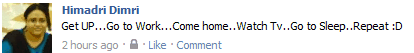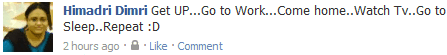Recently Facebook has changed the size of fonts. The change is good as it lets more feeds appear on your page. But many people didn’t like the change as these new fonts have become too small to see. 🙁 I have searched a Greasemonkey script that brings back old Facebook fonts back to your account.
Check out the images below.
As you can see in the image above, the fonts were quite small.
In the image above you can see how the new font size looks after applying this script.
How to install?
Firefox:
- If using Firefox you should have Greasemonkey installed.
- Go here.
- Install the script.
- Restart your browser.
Chrome:
- For Chrome users you just need to install this script and refresh.
After using these scripts your Facebook will look just as it used to look before. In case you are okay with the new fonts and just have problem reading some things then you can use ‘Ctrl +’ to zoom in a little bit. 🙂
Hope this was helpful. Feel free to share your views through the comments below.