Recently one of my blogger friend Mukul asked me a doubt about Facebook profile page. So I thought I should write about it also. Well, sometimes you really have a large number of friends all from different phases of your life such as office,college, friends etc and you don’t want them to disturb each other by sending friend requests.
In such a case,
Here is how to hide your friend list from everyone on Facebook:
- Go to your Privacy settings.
- Select View settings under Connecting on Facebook.
- Click on Only me in front of see your friend list.
In that way you can hide your friend list from everyone else. Your office friends wont peep into your college friend’s profile and so on. Well there is one catch, if you have defined your family members under family category, they will not be hidden from others. Everyone can see them.
If you want to hide only a certain number of people from viewing your friend list then you can read this. You can hide your friend list from a certain number of friends or to all of your friends, it depends on you. You just need to choose the option for that.
If you know any way to hide your family member’s profile then share it with me through you comments. 🙂
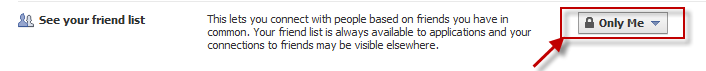
4 Comments
thnx 🙂
You are welcome Mukul.
My boyfriend hates me having this one guy on my friends list , he’s a ex of mine . but we always been close . and hes like a brother to me now . but my bf is very insecure . so if i do this . will be able to seach ad see if hes on my friends?
No, your friend’s list will be visible to you only.