To Install WordPress on your Godaddy hosting account follow the steps below :
- Login to your Godaddy Account Manger .
- Click on the Hosting menu in left sidebar under the My Product menu.
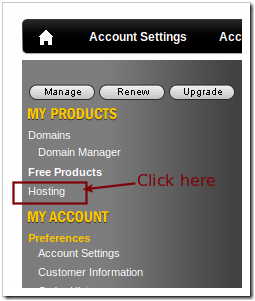
- After that it will take you to the next level in where you need to click on Launch menu for the particular domain where you want to install WordPress.
- Now click on Install Apps and select WordPress and then click on the Install Now button.
- After that follow the steps shown below to install WordPress and then select domain name. (see the screen shot below)
- After completing all the steps of WordPress installation, you will get a notification by email.
You can find more about WordPress installation on Godaddy’s official site. If you are new to WordPress check out more articles on how to use WordPress in this User Guide.
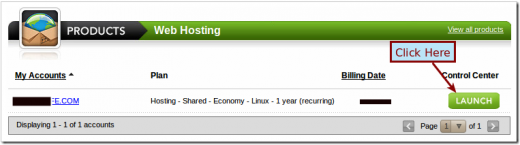
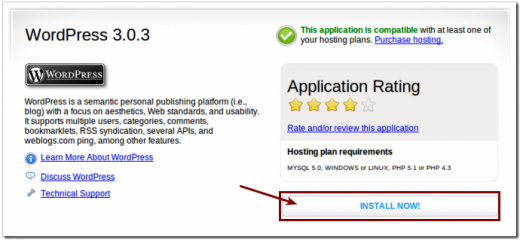
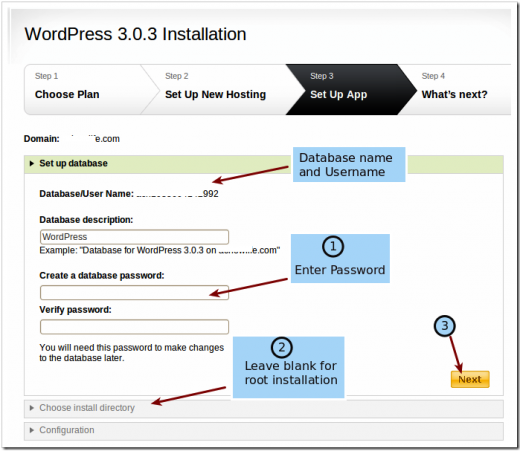
You must be logged in to post a comment.