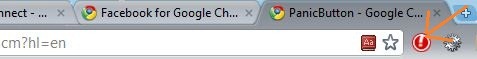Do you always feel troubled people looking at your screen when you are working and that too when you are doing something important? Your browser tabs shows the title of the page you have opened, but you don’t feel like sharing that as well. The solution is available under Google Extensions, called “Panic Button”.
Installing this Extension to your Chrome will let you hide all your tabs just at a click of a button. And trust me it’s really easy. You can even set a keyboard shortcut (Default: F12) and just pressing the button immediately hides all your tabs. Don’t worry as using the same button or the keyboard shortcut will even get all your tabs back. You can even set a Password for tab restoration and make it further safe!!
Let me know if this was a useful post for you all through your comments.