Many bloggers/publishers fear that they will loose control over their feeds by using a third-party feed service like FeedBurner. This post is an attempt to answer their doubts. I hope it will help all FeedBurner users at some point in time.
About FeedBurner Feed Subscribers…
There are two ways people subscribe to your feeds at FeedBurner,
- Via FeedBurner email service
- Using some feed reader or aggregator. Choice between online and desktop reader doesn’t matter much.
Subscriber who use third party service like RSS-2-MAIL or RSS-2-SMS will fall under second category as they use your FeedBurner feed URL. So, essentially we need to take care of two types of subscribers.
First FeedBurner Email service…
FeedBurner allows you to export email addresses of all subscribers in Excel and CSV format. So at the time of leaving FeedBurner, you won’t loose a single FeedBurner email subscriber for your feed.
To Export FeedBurner Email Address List:
- Log into FeedBurner account and select feed of your interest.
- Click on Publicize Tab. Select Email Subscriptions option from left side.

- Scroll down Email Subscriptions page, you will see View Subscribers Details option. Click on it.

- Page will expand and you will see small Export links. Click on desired file format. A file with subscribers list will be downloaded to your PC.
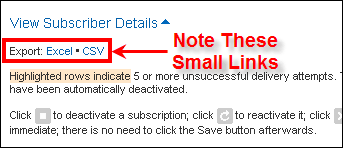
Now you can use this subscribers file with other feed-to-email delivery service like FeedBlitz. There are many ways to use it so will post best of them in future.
At this point you have secured all your email subscribers. If you are still in doubt about this part, check official FeedBurner Email help page.
Now subscribers using Feed Readers
In Feed Readers world, your feeds only identity is its URL. So control over feed URL decides your fate.
Technically if you can keep your feed URL same while moving from one service to another, you will not loose any subscriber.
Thankfully, FeedBurner runs a service named MyBrand which gives you ultimate control over your Feed URL. It was paid service till Google acquired FeedBurner and also it requires knowledge of editing DNS record at your domain host, so many people never used it or are completely unaware about it.
I will come to MyBrand later. Lets first handle more obvious situation where our feed URL contains feedburner.com in its address, ex: http://feeds.feedburner.com/rb286
FeedBurner redirect option
When you delete your FeedBurner feed, you can use an option to redirect your feed. The redirection service will be given for a month for free. One month is again divided in two phases on timeline as below:
Day 1-15: HTTP 301 “Permanent Redirect”
Any requests for the FeedBurner feed are sent an HTTP 301 “Permanent Redirect” response back to your source feed. This will cause most feed readers to forget the FeedBurner URL and use the new URL from that point on. Your subscribers will not notice anything.
Day 16-30: Manual Redirect
At this point FeedBurner return a valid feed that contains a single item that says “This feed is no longer active. A new feed is located at (source feed URL here)”. Subscriber can manually click on URL and change their subscription.
After 30 days: “Feed Not Found” response.
Your feed is permanently removed and any requests will receive a “Feed Not Found” response.
This means subscribers who are using non-standard Feed readers or services like RSS-2-Email, etc will be lost. Also in rare case, if somebody uses desktop reader and for some reason fails to check updates in above 30-days windows will also loose track.
Now about non-standard feed readers, they represent very small section. As in following graph, only 6% of my readers use other readers. Please note that other does not mean non-standard readers. It may contain many standard feed-reader with small proportion of subscribers.
So in the end we can safely assume, our ~ 98% readers will migrate in the worst case. Of course, number will slightly vary depending on your feed readers distributions graph.
Only problem with this redirect option is that you can not redirect FeedBurner feed to a new third-party feed service. It only redirects to your source feed. But following sequence solves this problem too.
- First use original source feed address to create a new feed service URL.
- Then go to FeedBurner and select Edit Feed Details option. Now in Original Feed field put new feed URL you created in step 1.
- Save changes and delete FeedBurner feed, with redirect option enabled.
This will redirect FeedBurner feed to new feed URL! I tested entire scenario and redirect starts immediately. So your feed will have no down-time while using this type of hack.
MyBrand Service…
Cool, you are still reading. Its ok, everyone want 100% results! 😉
MyBrand service allows you to use your domain alias for feedburner feed. Using this service, I have created a domain alias http://feeds.devilsworkshop.org/rb286 for my feed http://feeds.feedburner.com/rb286.
Now if all of my subscriber uses http://feeds.devilsworkshop.org/rb286 then while leaving feedburner, I can configure this URL to redirect to my source feed or new feed at any address.
In my case, when I started MyBrand was paid service so as of now my subscribers are divided. But if you are starting new then you can use this for complete control over feed.
To Use MyBrand Service:
As I mentioned earlier, even if this service is free now, in order to use it, you need rights and knowledge to edit CNAME record. CNAME records can be found in DNS settings area under admin panel at your domain host.
For more info check official MyBrand Overview and FAQ and MyBrand Tech Support FAQ. MyBrand FAQ pages provides only GoDaddy CNAME editing example. For other services refer to this Google help page.
Thats ALL! If you are still in doubt feel free to ask! 🙂
I guess this post answers your question Chris.
Related: Feedburner feeds delayed by one month almost
[Update: Thilak on special request to FeedBurner team, got redirection option working him for one year. Check this comment.]

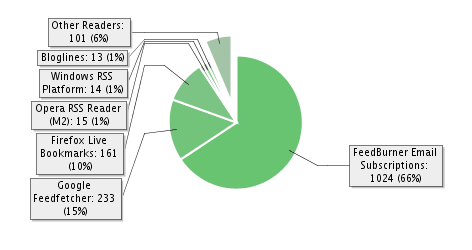
19 Comments
Nice article, I was thinking of switching to Feedblitz from Feedburner since it has more features. But was afraid to loose my current subscribers. Thanks for the post, helps me a lot 🙂
DW has improved a lot in times, keep up the goodwork.
Have a great blogging future.
@Prashanth
Thanks for wishes buddy… 🙂
You can use FeedBlitz to migrate only email subscriber also. This is what I am thinking.
That way we can use both FeedBlitz and Feedburner at the same time.
@Chris
Awber must be better as top blogger like Darren use it. As of now I don’t have enough bucks to go for paid service like awber so personally I may migrate to FeedBlitz or will use wordpress plugin.
Rahul,
Awsome article, thanks for clarifying this for us. I still say though this is another reason to use http://keywebdata.aweber.com over Feedburner for delivery of email and email capture.
I have been with them and built three email lists in the last 5 years and would not use anyone else. Not to mention that they integrate with feedburner instead of those crappy looking junk emails that feedburner sends.
Seth Godin uses feedburner email but he could write on toilet paper and people would read it. I would.
I still prefer text so that my emails can be read on mobile devices easily.
One Mega post Rahul. I was using MyBrand but never thought it could be so useful 😀
@Gaurav
Yep. MyBrand is highly useful. As I said, if you can control URL, you can control everything!
Nice! Just as a sidenote, last time when I was stuck between two feeds, I asked FeedBurner and they provided me with 1 year free redirection. (That was before Google acquired them, not sure, if they still do it)
@Thilak
Thats great info. Thanks for sharing 🙂
Hi Rahul,
Never used either. Shall do so for my website.
One Question, feedburner or feedblitz?
Thanks
@Katya
Well I will stick to FeedBurner for some time. Reason is Adsense for Feeds
Rahul we had to face teh crunch a lot before than we would have expected. Adsense for feed needed this shift, and MyBrand was actually helpful 😀
@Gaurav
Glad to know that it helped… 🙂
Thanks so much!
@kurt
Your welcome bro… 🙂
help – “followers” of my blog are getting redirected to feedburner’s home page. i tried everything to no avail, so i deleted my feedburner account. it’s still happening though. it’s almost as if feedburner has hijacked my blog address.
any suggestions? thanks!
http://madaboutmadeline.blogspot.com
@stacy –
Even, I have noticed few changes in feedburner recently.
I will check entire process again and update this post soon if needed.
Thanks for long description in this post hope it will helps
@Carlos
Your welcome buddy! 🙂
It will help you for sure.
Nice tutorial, just been worried for a while since I wanna to use another feed service.
when i clicked on my rss link from my blog it showing my blog homepage but the link is like feeds.feedburner.com what should i do?