 Most of us backup our on-line or off-line transaction details in our hard disks for future use. And if the information contained in those files is very sensitive,then we have the option to lock the document with a password so that only the users who know the password can access the file. But what happens if we forget the password to those files we had backed up few months ago. How can we ever recover the password we actually forgot?
Most of us backup our on-line or off-line transaction details in our hard disks for future use. And if the information contained in those files is very sensitive,then we have the option to lock the document with a password so that only the users who know the password can access the file. But what happens if we forget the password to those files we had backed up few months ago. How can we ever recover the password we actually forgot?
Few days ago, I was in the same situation where I forgot the password to one of my previous clients transaction details. The information was stored in an Excel file and had no option other than to Google it and luckily I came across an excel password recovery article which provided me information on how to do it.
How I recovered my Microsoft Excel password.
1)Download the office password recovery tool from this link.
2)Install the application with the default settings.
3)Run the application and launch the recovery wizard.
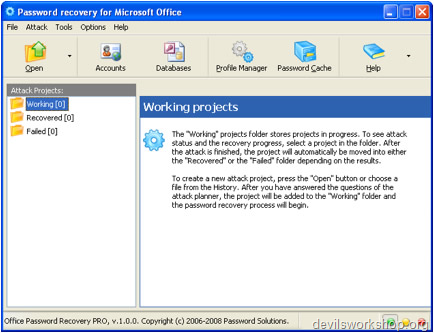
4)Wizard provides you two options,either you can decrypt the excel file entirely or display the original password.
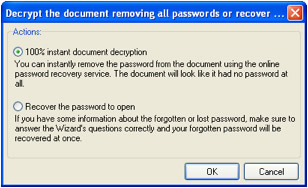
5)The first option is the fastest and it strips all the password protection from the document.While the second method just finds the original password of the excel file.
Download Office Password Recovery [2.1Mb]
Link: Excel Password Recovery
[Editor’s Note: This post is submitted by our guest blogger Ripe akka Renjith, who is a web-a-holic and his keen interests include blogging, travelling and photography.If you, too would like to write for Devils Workshop, please check this. Details about our revenue sharing programs are here.]
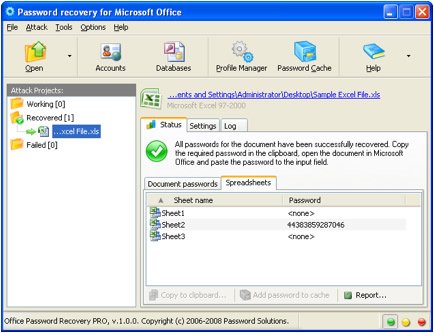
You must be logged in to post a comment.