In an earlier post I had written a tutorial on how to add a watermark to an image. Now in this tutorial we are going to see how to remove watermark on an image.
For this tutorial I have taken a cat’s photograph. We can see the watermark on it and to the right you can see the image after I removed the watermark.
First make a selection around the Watermark text. You can use Pen tool or Magic Wand tool for this. But here I have used both.
Now I create a selection around the watermarked text image as shown in the image below.
Now lets make some changes to the selected area.
- Go to Edit>Fill (Shift+F5).
- You can see Fill Pallet box display on your screen.
- Here I have used Use – Content-Aware, Mode-Normal, Opacity-100% as you can see in the image below.
Now Deselect the selection. Just Press Ctrl+D for de-selecting the selection. You can see watermarked area filled with the background color. Now I have to remove the outline of the watermarked text image.
For this we using the Clone Stamp Tool (S)
Then with the help the Clone Stamp Tool remove the Watermark text outline. Just pick the similar color of the outline near part by pressing Alt key and fill it on the outline (seem image below).
After removing the whole outline where of the remains of the watermarks outline we have the image ready.
Sometimes removing watermark is necessary when we need to use a particular image in a certain way. Watermarked images usually are copy-righted. In this case do give credit or take permission from the original copyright holder of the image specially if you are reproducing that image in any form commercially.
Do drop in your comments with your views.


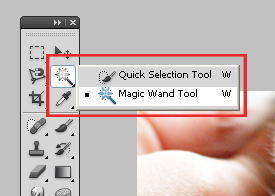

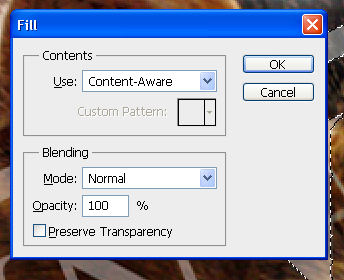

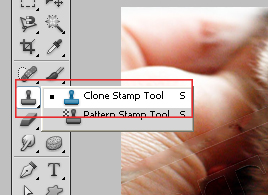


41 Comments
Am using photoshope cs2, i am unable to fine content aware in Fill,
What version of photoshope you are using..!!
Oh! it’s in Photoshop CS5. this is newly add in CS5…i think you people always use latest version of any software….thanks…!
It’s a new feature available in CS6
No, CS5
Very simple and direct tutorial. I usually get wallpapers from deviantart but some of them have watermarks. I am really looking forward to make use of this from now on. 🙂
thanks!
this is really working. thanx
nice post, im gonna try this for sure.
thanks………..!
I wud really appreciate if u Can write a post on how to use font of different languages in photoshop.
Cool detailed tutorial. Bookmarked it.
thanks for the comment…!
pls can u write about image redy cs2……me nd my frnds require it!
Coolest Article….It’s really very useful. Thanks Umesh
is there a tutorial to batch remove watermark,by putting another on top of watermark in the same pixel area
Removing watermarks is not illegal?
Can we remove the watermarks and use those images for other purposes?
@Muhilan: It is not illegal to remove watermarks. But it is illegal to use copyright content without proper permissions.
Im not getting a content aware option in fill pallet box either im using Photoshop cs3.
this is too tough for images downloaded from shutterstock .
can U help me out ?
Thanx for the tutorial. It really helped me a lot.
thanks alot for ur wonderful help………works great for late night project work 🙂
keep rocking
Really helpful. Very simple too. Thanks a lot:)
Could you post a video on this
I’m new to photoshop stuff so yeah… Thanks in advance 😀
This is great for those big watermarks across an image. There is an online tool http://imgcrop.com that lets you crop out simpler watermarks, like 9gag, theChive etc.
Hello Do Anybody Know How To Remove Ebay Watermarks Off The Pictures That I Download Off The Site Like Remove The EBay Sign Off The Picture?
THANKS, THANKS, THANKS A LOT !!
Thanks so much! So easy to understand and do! One word-Amazing. 😀
I works great. thanks for making it easy to understand. great tutorial.
Excellent ! very useful for my new job 🙂 thanks a lot.
for the easier watermarks you can use http://watermark-remover.com which works superfast 🙂
not getting the fill option once I select with magic wand
Hi! that was easy! thank you! And i happen to have CS5 Photoshop with my yey!! 🙂
Thanks for the very easy tutorial.
Thanks a lot.
You don’t know how much time you have saved me with this very handy tutorial. You are a star!!!
People use watermarks to signature their work. Stock image companies use watermarks to secure their submitters work. If not illegal, removing watermarks is unethical. They are there for reason. Buy the images you need and you get those without watermarks.
for me, the picture and watermark are the same layer. Using the clone stamp moved the picture and showed the “black and white pattern” background. I don’t know, did I do it right?
If you got the black and white pattern background then you were probably using the eraser tool not the clone tool……………… by the way……. great tutorial
“Watermarked images usually are copy-righted.”
Usually? How about ALL images are ALWAYS copyrighted?
Hate to be the buzz-killer here, but removing watermarks from images that aren’t yours is illegal, as you’re tampering with someone’s copyrights.
Where did you get your GED in Law from?