After the launch of usernames for Facebook Profiles, Facebook is all set to allot usernames to Facebook pages too. Facebook pages, one of the most important part of Facebook can now be found directly by their name in the custom link. For example the actually link of our Page FacebooKnol on Facebook is,
http://www.facebook.com/pages/FacebooKnol/152086414624
By using new Facebook usernames for pages we can shorten this link to simply,
http://www.facebook.com/FbKnol
(Unfortunately http://www.facebook.com/FacebooKnol wasn’t available)
Which looks professional and easy to write too as you don’t have to remember the whole id (152086414624 in this case). But please note that this option is available for Facebook Page administrators only which is quite obvious too.
SETUP:
- Go to the Facebook’s username page here (new window).
- Click “Set a username for your Pages”.

- From the list of Facebook Pages created by you, select the desired Page.
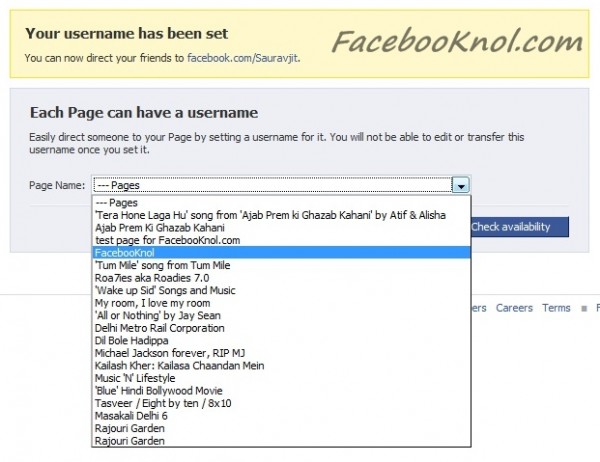
- Now type the username that you wish to set and select availability.
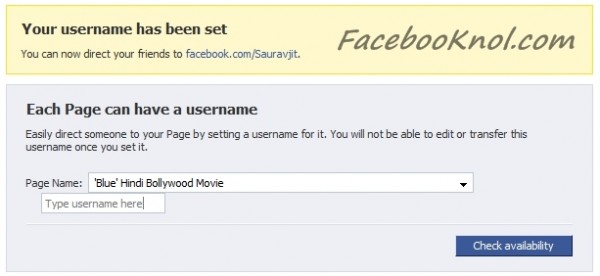
Terms and Conditions for a username (for pages only):
The Terms and Conditions for selecting a username for Facebook Pages are as follows,
Several things for you to remember:
- You can’t change the username of that particular page once you set it.
- You can’t transfer the ownership of a username to another party.
- You can’t violate anyone elses trademark rights.
- If you are acquiring a username to sell it in the future (squatting), you will lose it.
- Usernames may be reclaimed for other unauthorized usages.
So choose a username for your page before anybody else takes it as usernames are totally on the first come first serve basis.
For any help either drop a comment below or visit Official Usernames Page of Facebook.
You must be logged in to post a comment.