Facebook, a well known social networking website which is not only famous for it’s applications and clean design but also for it’s out standing privacy features. Here I am writing about such a privacy feature which is a necessity for all those Facebook users who love to add random friends but don’t want to share every personal thing with them.
How to share your pics with selected friends on Facebook?
- First go to the album privacy page. You can also access this page by Settings>>Privacy Settings>>Profile>>Edit Photo Album Privacy Settings.
- Now on that page you can see all your Facebook albums including Wall Photos and Mobile Uploads.
- Select the album which you want to set visible to selected friends only.
- Now click on customize… under Who can see this?
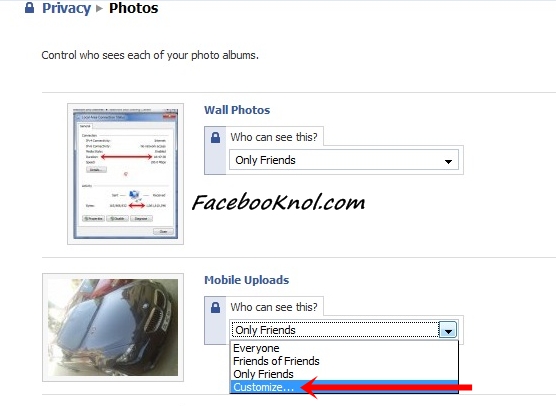
- Now in the pop-up select some friends and start typing your friends name who all can see that particular album.

Now your album will be visible to selected friends only. Enjoy 😉
Link: Album Privacy Page
3 Comments
I do not like the new privacy settings on facebook. Earlier only my name and a link to add me as a friend was available to anyone who searches my name, either on facebook or on google. However, no with the new settings, my profile image, all information on tabs viz boxes, music, weRead etc, my friend’s list, is visible to anyone and everyone. Is there anyone to have my old privacy settings back. I dont want strangers to check my photo or even my friends’ list.
Thanks
Skyline
Sure, I’ll post about it ASAP 🙂
Use this link to change your facebook profile’s privacy settings
http://www.facebook.com/settings/?tab=privacy§ion=profile