If you have joined Foursquare, and wondering how to replace that random number in your profile URL, this article can help you out.
By default, when you join Foursquare you get a profile URL like this – http://foursquare.com/user/1466683
How to change it to something like this ? – http://foursquare.com/rahul286 😉
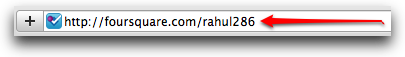
Its very simple actually. Go to the Foursquare Settings page and scroll down to find “Linked Accounts” section.
Next, link your Twitter account with your Foursquare account and your Foursquare username will be set equal to Twitter username. (see screenshot below)
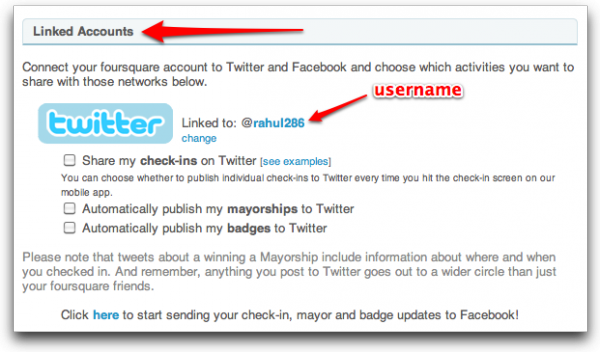
This may sound a bit weird but this is the only way out. If you do not have a twitter account, you will need to create one in order to get a foursquare username!
Also, be careful as you cannot change your Foursquare username, even if you change the linked twitter account later-on! 😉
Link: Catch me on Foursquare
3 Comments
Nice tip Dude. I have already implemented it and I have got my username.
Thanks
Glad to know that you found it useful buddy.. 🙂
same in FB