I like to share a lot of link to interesting articles, images and more on my Facebook and Twitter profiles. Delicious has introduced a new feature which allows users to import links from Facebook and Twitter to Delicious account.
Import Links from Facebook and Twitter to Delicious
- Log into your Delicious account. Now click on ‘Settings’ and then ‘Sources’. If you are signed in, just visit this link.
- Here you will have option to add a source like Facebook or Twitter for links to be imported on Delicious.
- Usually the default tag for such links is ‘from Facebook’ or ‘from Twitter’ but you can customize it.
Once that is done, you can wait for Delicious to import all your links. This is a great way to keep track of all the links you are sharing but have not essentially bookmarked them.
Do you use any other similar automated tools? Do drop in your comments.
Link: Delicious
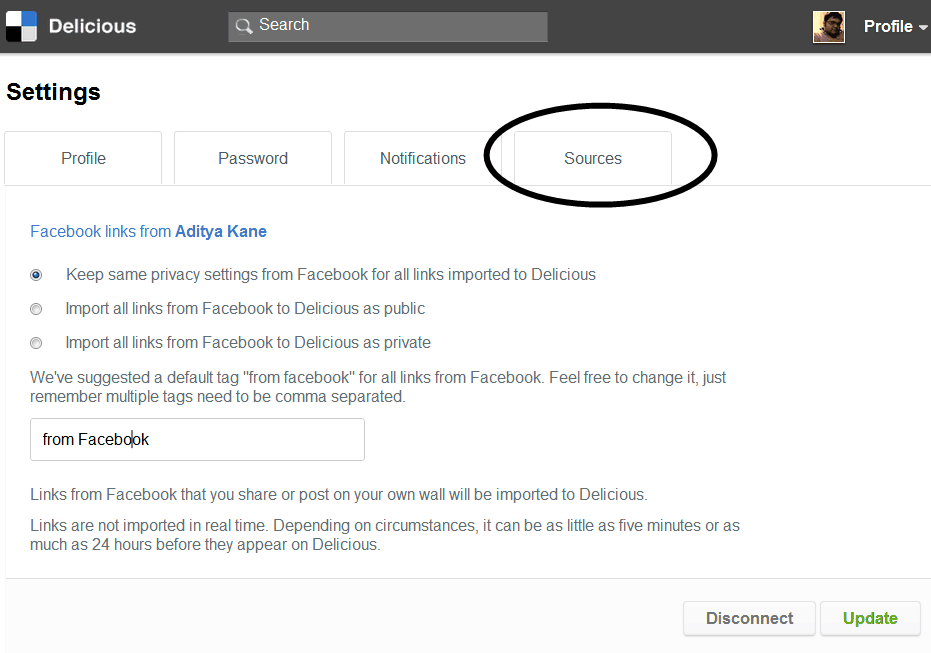
You must be logged in to post a comment.