Seems orkut is serious about new features and this time they are determined to save you from pain! From pain of checking hot babes orkut album for their new pics (and your new wallpapers), monitoring some friends favorite video list as they have really great taste about music or keeping eye on your boyfriends ever growing friend-list! Everybody on Orkut is always checking out something about someone (flirts can read everyone 😉 )!
So orkut has decided to do a you a favor by adding a new section on your homepage named “updates from your friends” (see above screenshot). It shows updates when your friends perform the following actions on orkut…
- make changes to their profile
- make changes to their photo album
- make changes to their video favorites
- accept new testimonials
Also when you make these changes to your own profile, your friends will see your updates on their homepages. You can have a look at your update here… (also see screenshot below)
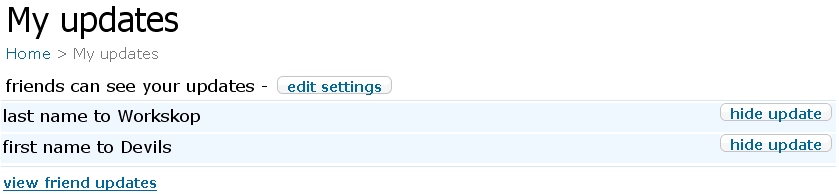
Privacy Concerns…
Although it’s not possible to remove the updates section from your profile, but you can control if you want others to see updates you’ve made…
- either by going to my updates page and clicking on “hide update” button (see above screenshot) for selected updates which you want to hide
- or by changing your privacy settings (see following screenshot). Just click on hide updates and hit save changes.
Good thing about this – You will be able to see updates from friend even if you choose to hide your updates! (unlike profile visitor feature)
Bad thing about this – RSS feed of updates is missing! 🙁
Important Note: As orkut is rolling this feature out over the next couple of days, so if you don’t see it yet, you will soon! Be patient! 🙂
Related Links: Orkut Help Page | Orkut Blog Post
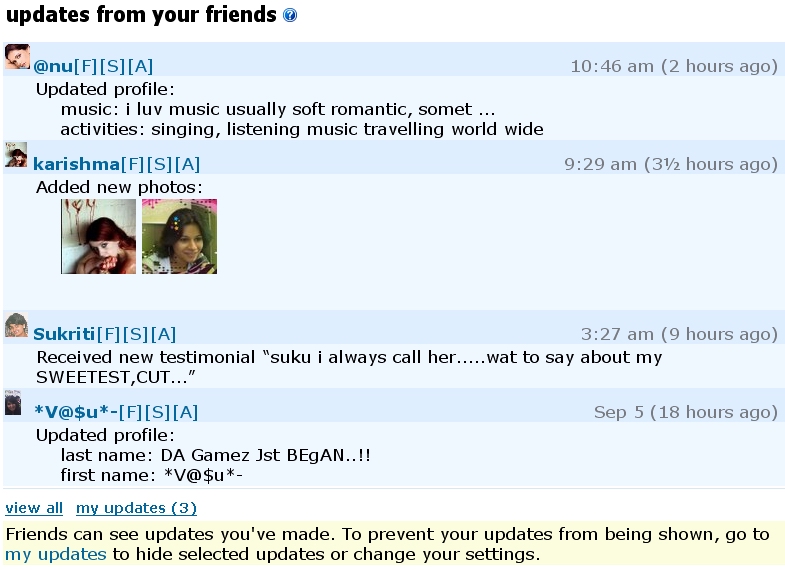

One Comment