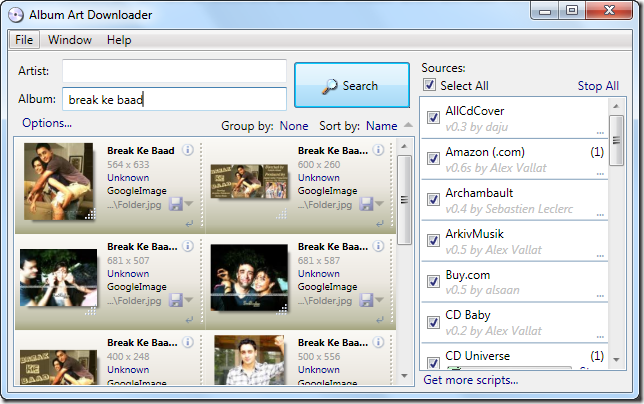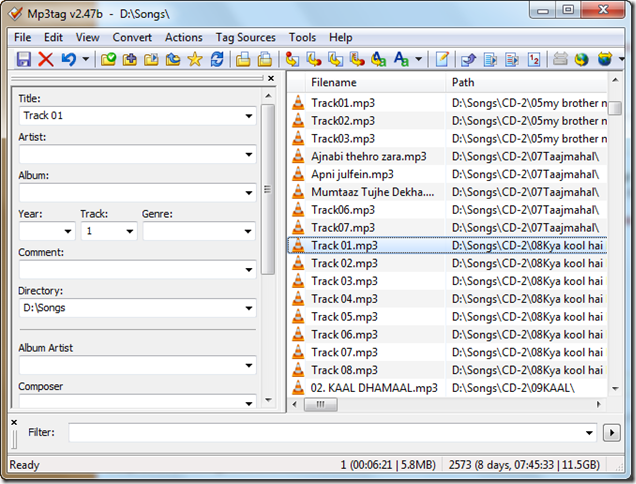This article is not to claim that you don’t know anything about Album Art or how to download it using Internet. Album Art is an embedded picture of the CD/DVD cover along with the tag information of the music track.
After trying the things personally, it was not an easy experience to embed Album art. So, I will be discussing about two software which will make the entire process easy.
#1 Album Art Downloader
This is an open source software which just looks for Album art from as much as 30 sources on the Web and that too just at one click of the mouse. This ensures that users find Album art for almost all Albums/movies available for any genre or Artist. A big argument against this would be that even players like Winamp and MP3Tag let you search for Album Art, however I have found them not much useful when it comes to finding the appropriate Album art pictures.
Album Art Downloader lets you download and save all Album art in a very easy way. You just need to enter the Artist and/or Album name to look for the relevant pictures from all its sources. Just clicking a single button saves all your Album art pictures at a pre-defined location.
#2 MP3Tag
This software let you view all your media files (from selected folders) at one place. You can select multiple files at one time and add the Album Art you just downloaded using the Album Art Downloader. This can make your work easier than doing it through any other player like Windows Media Player or Winamp.
Please do comment if you know of any other methods and software which can make the process easier!
Link: Album Art Downloader | MP3Tag