Google Reader is my favorite web based feed reader. I often come across posts which I want to share with directly with few people. Most of the time I am unsure if they are using Google Reader at their end. So best bet is to “email” posts to their mailbox right from Google Reader.
Now as Swati joined our blog network recently, I often needed to send her news tips and article links for Google Reader. What surprised me that Gmail’s autocomplete finds her email address correctly but Google Reader’s email function failed to autocomplete her email address. This is quite annoying as I frequently need to send her posts from Google Reader. 🙁
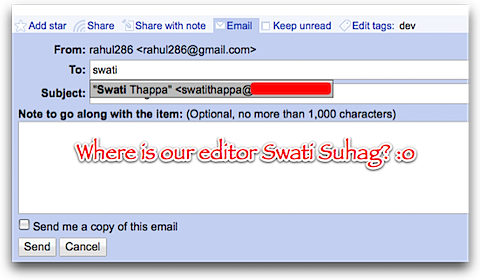
Solution:
Our another editor Deepak Jain found this solution few months back. It basically point to Gmail’s recently introduced “suggested contact” feature.
- Go to Gmail’s contacts.
- Find suggested contacts list.
- There you will find the missing email address. Just move it to main contacts.
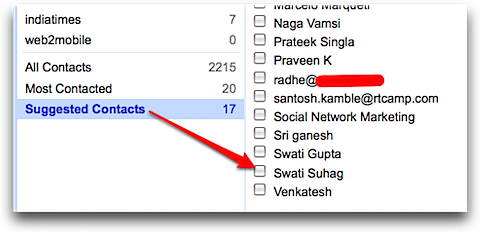
- Now if your Google Reader is already open, reload it.
- Now you must be able to see missing email address is Google Reader.
That’s it. You will see “missing contacts” in Google Reader now.
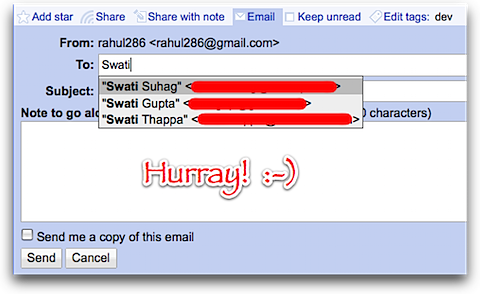
For some weird reason, Gmail may move some particular email address to “suggested contacts” few more times. In that case follow above step until Gmail starts respecting your choice! 😉
You must be logged in to post a comment.