I am sure most users think of Google AdSense when they think of monetizing their blog. But many new bloggers might not be lucky enough to get AdSense approval but they might like trying out Diqus Discovery. Disqus discovery shows links from your blog and from other sites as related underneath your post and before the comments section. It also has a useful WordPress plugin that can be used.
Ad blocking on browsers has reduced many monetizing methods for the bloggers these days. Disqus discovery being less spammy has yet to be filtered by the adblockers. You can use this opportunity to monetize your blog with Disqus promoted discovery.
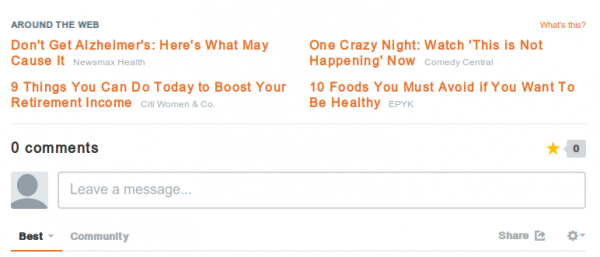
It seems that Disqus is using the related content feed as a way to show sponsored CPC ads. It also includes e-commerce affiliate linking in feeds, which also helps boost the revenue.
How Disqus Discovery work?
- Disqus commenting platform has asynchronus content service which doesn’t affect the loading time of your blog. Your content loads first and then Disqus makes the call for loading the discovery ads and comments.
- Anyone can use Disqus promoted discovery feature as It is included in the comment platform and there are no publisher requirements.
- However the promoted discovery feature works good on medium to high traffic blogs with visitor engagement. When you add the disqus comment system on your blog, It gives you option to apply for the discovery promotion feature. You can enable and disable the feature in your admin dashboard.
Working with Disqus WordPress plugin
- Register your site with disqus. Install Disqus WordPress plugin and add your login credentials into it. After that you can add the short name of your blog to enable the Disqus commenting system.
- Now go to Admin page of your Disqus.com dashboard.
- Click on your website profile and then go to settings. Select the discovery tab to edit the settings related to your website profile. You can set the discovery level to high and low, depending on your monetization needs
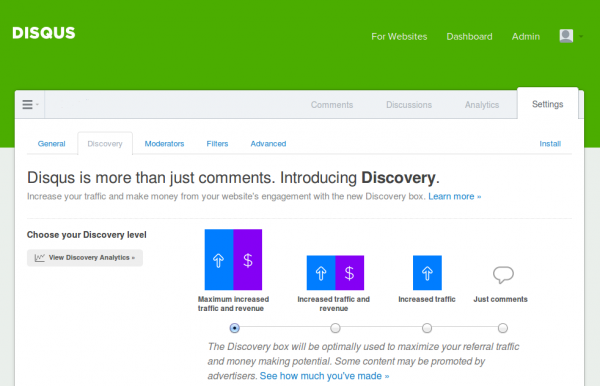
- If you do not want external affiliate links in your discovery feed, you can uncheck option.
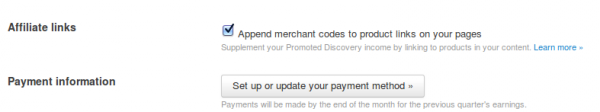
- I suggest unchecking this option If you use other affiliate links of your own inside the content.
- We cannot compare Disqus revenue with Google adsense and other CPC networks. Disqus is unique with its sponsored listing on blogs. Disqus pays you via Paypal or Wire Transfer, once your earning reaches $100 every 30 days.
There is one thing to note that the promoted discovery sometimes shows off-topic sponsored listing (similar to AdSense).
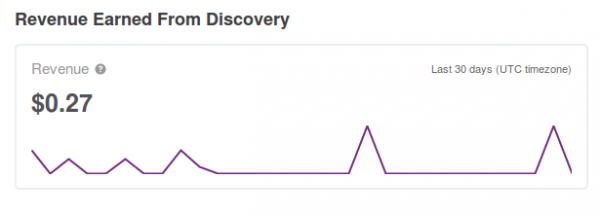
You may not earn much revenue from less relevant sponsored listings. However, It does have the potential to make good money on high traffic blogs with comment activity.
If you run niche blog with limited revenue potential but more comment activity then I suggest you to check out Disqus promoted discovery.
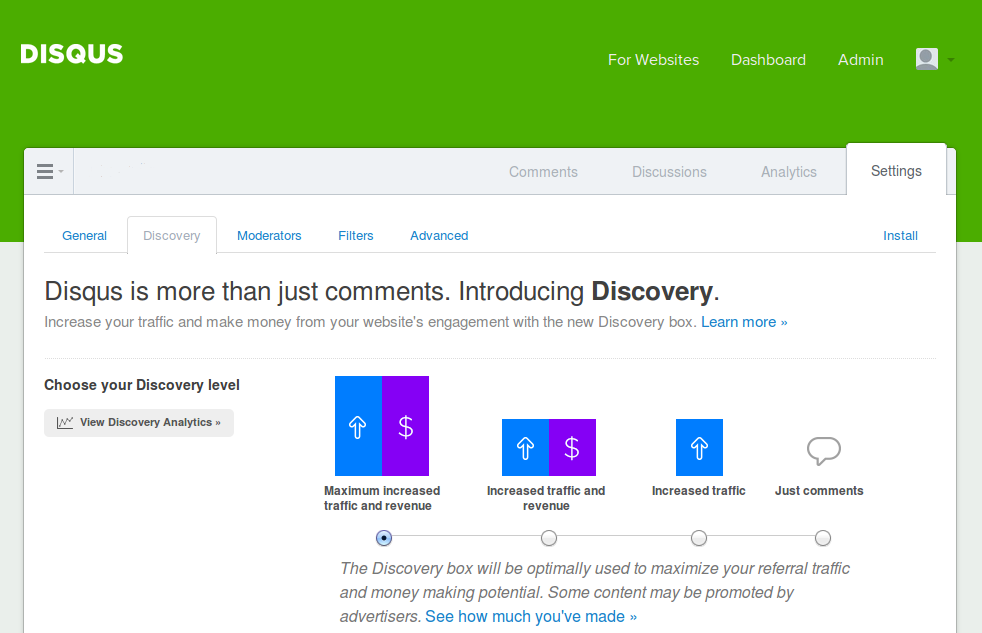
5 Comments
It was not so good with me. I earned $0.01 in one month.
This has been here for some time. I tried this on my bog but could see any good conversion rate. However this is great for blogs with large traffic and a great post to any one who is new to this.
Yup I agree; for a blog like my own too, 10k consistent hits is a place I’m just not at yet so it makes it harder to get there when they place these kinds of restrictions on monetization 🙁
I have tried enabling DISQUS commenting in my blog but it is showing this error
“Warning: curl_exec() has been disabled for security reasons”
can you help me on this???
Did you try support? I can’t help you directly as I’m unsure I’m sorry, but you can go through it to find an answer, hopefully this helps you with your issue → https://disqus.com/support/