In one of my recent post, I mentioned that YouTube may soon roll the option to download videos officially just by a single click. Infact the option is made available on some of the existing videos too, but till the option is rolled out to all the videos, just keep using the most easiest, simplest and best way to download YouTube videos that I am writing in this post.
-
Open any videos in YouTube
-
As directed on the image below, prefix ‘PWN’ in front of ‘YouTube’ in the URL
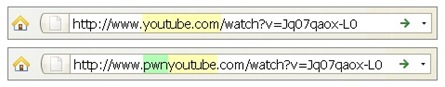
Incase you are an Indian YouTube user, you need to remove ‘.in’ from the URL
For ex. http://www.in.youtube.com/xxxx will become http://www.pwnyoutube.com/xxxx -
Get links to download the video.
That’s it! Simply by prefixing ‘PWN’ in front of ‘YouTube’ in the URL will help you download the desired video. Isn’t it too simple way?
Related Reading: YouTube may soon roll Video Download Option
(Via KidTechGuru)
8 Comments
This is the best way I have ever seen! Thanks!
Great Trick. And if you wish to download youtube videos in MP4 or 3gp format, use this.
This is cool!
@Gautam, Mayur Somani, p@r@noid
Its my pleasure to know you guys liked the post 🙂
The most easiest way would be to use the YouTube MP4 and HD downloader addon for Firefox :
https://addons.mozilla.org/en-US/firefox/addon/10137
Thanks Buddy…..its such a great trick to download from YouTube….!!!!
Thanks for sharing.
It is also recommended to visit http://www.wantyoutube.com/
It’s totally free and easy to use.
Or you can just add “want” in youtube URL to get videos!