Win + L key combination on Windows or Ctrl + Shift + Eject on Mac help you to lock your computer and be safe from computer intruders. Mouselock is a web app that doesn’t lock your computer but helps you catch the victim. Mouselock uses your webcamera to take a snap of the intruder and mails you his/her photo. The app is really simple to use.
- Head to Mouselock website (Link at the bottom of the post)
- You’ll be asked to login with your Google account. You must link since the victim’s photo will be mailed to this account.
- Once you sign in, you’ll be prompted to choose a number from 1 to 10. It acts as a Unlock-code.
- Next you’ll have to click on the Mouse slot shown there. A notification bar pops up at the top of your web browser asking permissions to access your web camera. It’s fairly safe and meaningful to Allow the app to use your webcamera.
- You’re now in the Locked mode. When someone tried to move the mouse of that slot, a timer starts. He/she will be asked to choose the Unlock-code that you chose. If failed, a photo of that person will be mailed to you.
That’s it. Wasn’t that easy? Mouselock doesn’t actually lock your computer. The victim can access other files and doing anything on your computer. This web app just helps you find who the intruder to.
If you found this web app useful, make sure to share this with all your friends. Don’t forget to pen down your comments.
Link: Mouselock
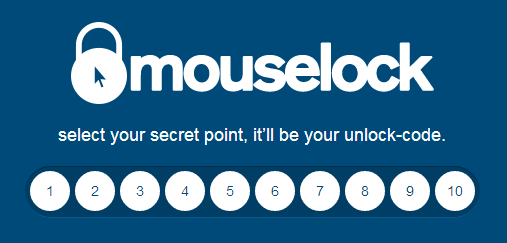
2 Comments
Interesting online application and best for a shared system or even your laptop.
thanks for sharing!
Glad that you liked it, Rajesh. 🙂