 Here’s is a 3rd party application that allows you to migrate all your facebook friends into your Gmail or Google+ (actually to Google Contacts) account.
Here’s is a 3rd party application that allows you to migrate all your facebook friends into your Gmail or Google+ (actually to Google Contacts) account.
Just follow the step by step guide to use Friends to Gmail, a Facebook app that extracts your Facebooks contacts in .CSV format and then lets you save it on your computer and then tells you to import it on Google Contacts.
Moving Facebook Contacts to Gmail Contacts
- Go to friendstogmail website and click on “Connect with Facebook”
- Make sure you are logged on to your Facebook account and now authorize this app to use yor personal information.
- Now wait for a few moments while the application processes your friends
- Copy the data now generated and save it in a text file with the extension “.csv”.
- Now point your web browser to http://www.google.com/contacts/ .Sign in with your desired Google Account and select Import. Browse to the facebook.csv file and click on Import.
Now all your contacts have been uploaded into to your Google Account, which can be accessed via Gmail or Google+. You might also be in can also move all your Facebook albums to Google+ with a Chrome extension.
Do drop in your comments.
Link: FriendstoGmail




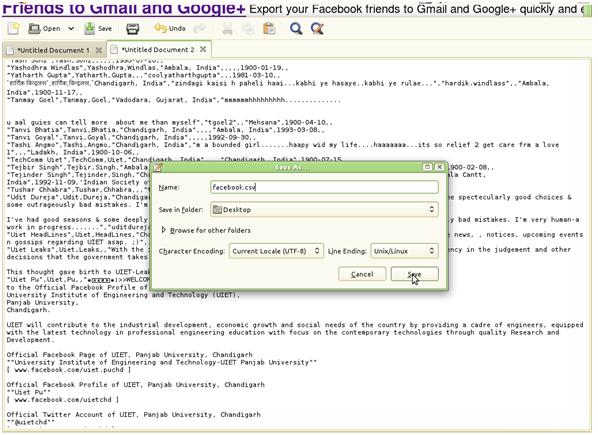
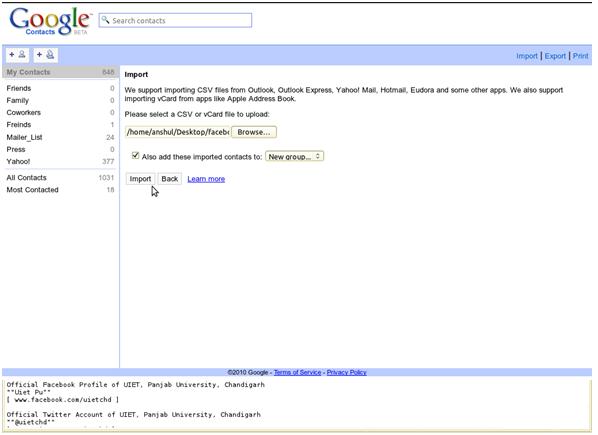
2 Comments
Lol, me yet to join google +, will join very soon and if liked it then bye bye facebook !!