Meeting Scheduler is a Firefox add-on, which is useful to schedule meetings and let people know about the meeting along with the time it would last through Email. This is only available through Firefox and works only for Gmail.
For someone like me who is using Gmail on Firefox all the time I was interested in what this Firefox add-on brings to the table.
Meeting Scheduler
- The Meeting Scheduler is a add-on for Firefox browsers only. Download the Meeting Scheduler from Firefox add-on link.
- Install the add-on and restart Mozilla. Log into Gmail account and start using Meeting Schedule (see image below)
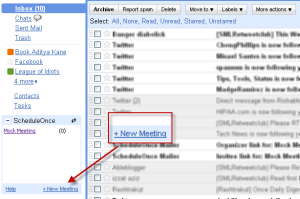
- To schedule a meeting is very easy, click on New Meeting. It pulls up a calendar which is very similar to Google Calendar. You can select the time frame by highlighting it with the mouse. Enter the time the meeting will last and send it to email addresses you want to notify about the meeting.
- This can also be a great way to send yourself reminders with Gmail.
I hope you find this interesting, if you have any new information on add-ons or features for Gmail, let me know through your comments. 🙂