Approximately a week ago, the beta release of Windows Live Writer (WLW) 2009 was released. Since then, I wanted to upgrade my current version of WLW, but because of my scheduled life, I found Christmas holidays to be only opportunity to upgrade WLW and other applications of my system. 😉 After posting some topics, I found this upgrade worthy, and considered writing a review on it, here it goes.
The first change I noticed after upgrading to WLW 2009 was its new looks and interface.
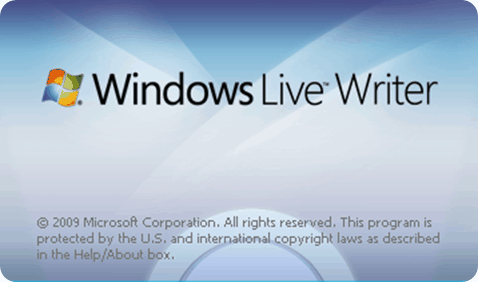

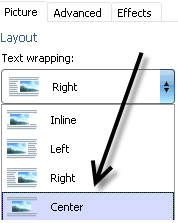 Apart from this, another thing I liked on WLW 2009 as of now, was more border options to be used while inserting images. As you can see on the image here, new border options like Instant Photo, Reflection, Rounded corner, etc are being added into the existing options. Personally speaking, among all the border options, I liked ‘Rounded Corners’ the most. Also, as compared to the earlier version, there are more options for wrapping text around images. Apart from these, there are some minor changes and improvements, like image cropping & water-mark in WLW 2009 as far image insertion is concerned.
Apart from this, another thing I liked on WLW 2009 as of now, was more border options to be used while inserting images. As you can see on the image here, new border options like Instant Photo, Reflection, Rounded corner, etc are being added into the existing options. Personally speaking, among all the border options, I liked ‘Rounded Corners’ the most. Also, as compared to the earlier version, there are more options for wrapping text around images. Apart from these, there are some minor changes and improvements, like image cropping & water-mark in WLW 2009 as far image insertion is concerned.
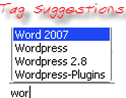
The tagging feature in WLW 2009 was appealing too. As you can view in the image, auto suggestions appears as you start typing a tag name. By this, similar tags will not be duplicated.
Now comes, browsing drafts and recently posted items. As you can see in the below screenshot, you can now easily search for pending items in drafts or in recently posted folder.
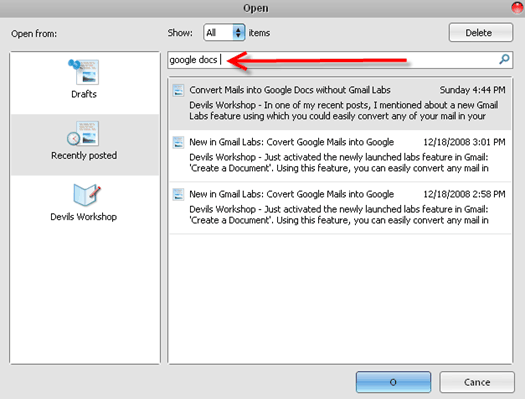
Apart from the above listed major changes in this upgrade of WLW, there are other many minor changes as well which are listed here:
- Support for multiple photo insertion in a single go
- Insert videos and automatically upload them into Youtube
- Auto text linking
- Spell check in many other languages
- Image cropping, tilting, water-marking, etc.
- Ability to search for Categories, posts in drafts and recently posted items.
- Auto word count
- Many great plugins included.
So what else are you looking for?? Unlike me, just go and update to Windows Live Writer 2009 as soon as possible. 🙂
Links: Official Release | Download | Suggest more features
Related: More about Windows Live Writer
One Comment
It has been a Month I have been Using WLW and I must say Its One of the best things that has come across to me…. The best thing I like is that I don’t have to Upload Images, which is a bit troublesome on blogger, WLW automatically hosts the Images which can be Customized and Edited and The best, Watermarked So Easily….. WLW Rocks !!!