Google recently announced new updates to features with Google Buzz. Now Buzz is part of the settings section within Gmail and also you can mute a Buzz within the Inbox. Google Buzz has had a tumultuous start with many questioning it’s privacy features and there were a spate of posts on how to remove Buzz from Gmail only a day after it was introduced. 😉
New Updated Buzz Settings
Buzz settings now can be directly accessed from your Gmail Settings. Click on Settings and then look up the tab named Buzz. Below is the 1-2-3 of the new settings.
#1. Inbox Settings:
The settings are really useful and I think I will be trying to play around with this to figure out what works best for me. I do not like some of the people I follow on Buzz spamming my Inbox. Earlier there was a run around to it by creating a new filter withing Gmail, but now this can be done easily done through the settings.
I am selecting the first option which is People comment on my posts and its update reaches my Inbox and that is what I would generally want to monitor.
#2. List of Followers in Buzz
This setting is very important considering the number one concern from a lot of tech enthusiasts was that Google Buzz shows you email contacts to anyone you are following on Buzz. The email is not leaked but email is something that can be used for personal and professional work and I am sure people don’t want one group of contacts to look up the other. Here you can choose not to show the list of people you are following to people who follow you.
#3. Disable Google
I had written a post earlier on how to remove Buzz but there are two instances of it. New settings allows you to not show Buzz within Gmail and there is a new option to Disable Google Buzz which completely removes all the Buzz posts and also deletes the Google profile. I think this can be handy with accounts you simply want Buzz not to be present.
Mute Buzz update from Inbox..
Finally the latest addition to Buzz updates that make it within your Inbox is that you can mute a Buzz post from the Inbox itself. Take a look at the image below. This does not mute the Buzz post from Buzz interface but only within your Email. This is useful to control a post which is getting a low of replies which you are not really interesting in looking up in your Inbox.
Do let me know if you have been using Buzz and if you have any new ideas on the drawbacks of Buzz that are not addressed with these settings?
Do drop in your comments. 😉
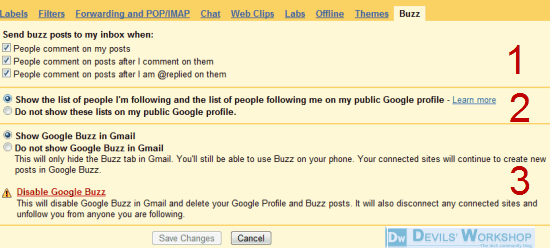
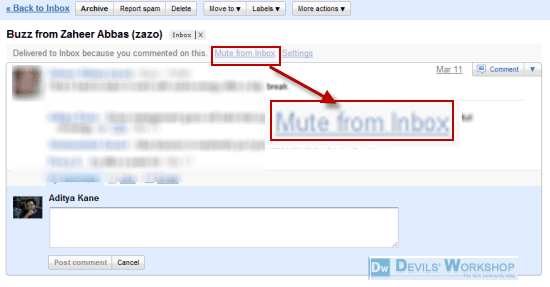
2 Comments
Well explained article bro. Will follow it. Thnx for sharing….