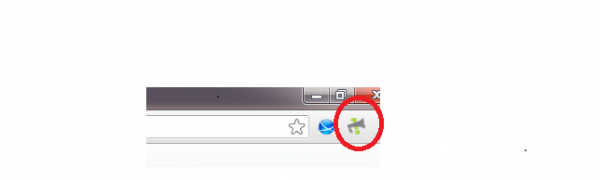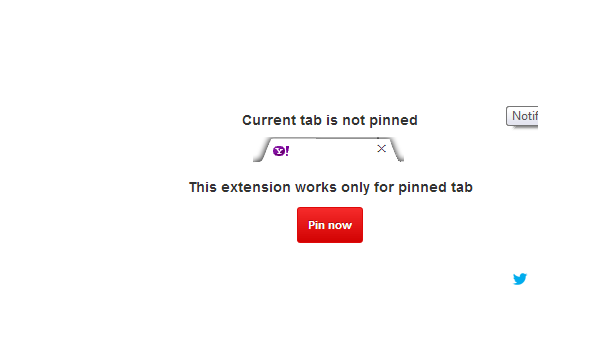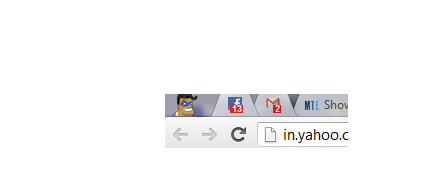Automatic notifiers are always welcome. Though you can pin tabs in Chrome, they don’t show the updates. We just use them for easy access to the sites. But what if they offer the notifications as well? Wouldn’t that make things better? For just that reason, here is “Notifycon extension”. It is a easy and simple extension in chrome that displays the notification counts in the pinned tabs of your Chrome.
How it works:
- Install the Notifycon Chrome Extension from the Chrome Web Store.
- After installation, You will be able to see a new icon on your browser’s toolbar.
- When you click on that, you will see a small pop-up stating that pin-up is necessary for the extension to work.
- Click on the “pin now” button.
- Once the site is pinned, you can see it in the left corner of the toolbar with the notification count.
Gmail, Facebook, Twitter and more are supported. Now you will be immediately notified about new messages and notifications on the pinned tabs.
Chrome fans can also check out 6 ways to customize Chrome’s Startup page.
Do try out Notificycon and drop in your comments.
Link: Notifycon