Orkut today announced some changes to the layout of it’s settings which will allow for great ease and control over privacy and other settings you have regarding your Orkut account. Is that a jab to Facebook and its privacy issues? 😉
So now it Orkut settings are neatly tucked under Orkut settings as you can see in the image below.
Orkut setting’s new format has 4 tabs namely, Profile, Privacy, General and Notification. Here Privacy has some simple and straight forward options like you can toggle between your friends or everyone for options like who can see updates, sending friend requests etc.
Change Themes
The new options regarding changing themes are quite helpful. If you are on your profile you can view all the new themes with the Theme link right at the top.
Another great idea rolled out by Orkut is that when you visit someone elses profile and see a theme you like and would like to have it, you can simply look up at the page and click on “Get this Theme” link which replaces the “Change Theme” link shown above.
It looks like Orkut is making it easier for its users to have different themes and settings to be tweaked neatly without leaving room for confusion.
What do you think? Has Orkut got it right here or the settings and Themes section still needs some more work? Do let me know your comments.
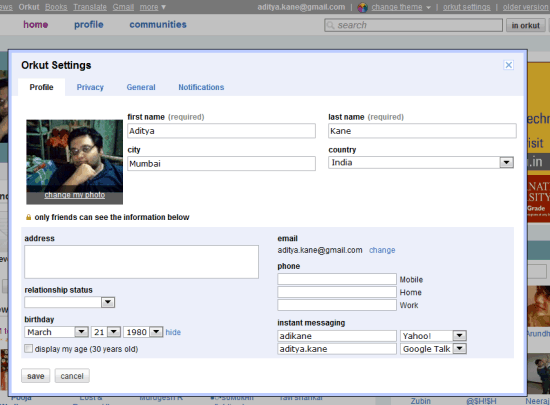
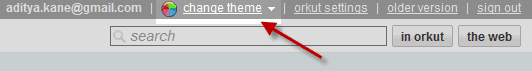
One Comment
my privacy settings are not changing
people who know my email id can only send me frnd request n i wanna change it but it is not changing . So plssssssssssss help me.