Read It Later, a popular app for saving articles for reading later, has reinvented itself this year as Pocket. I used to be a Readability fan, but then switched to Pocket as it was rebranded.
On desktop, Pocket is available as a webapp, but I always prefer Mac apps to their web counterparts. But wait, they’ve released their Mac app today, just what I wanted.
The best part of Pocket’s Mac app is that its interface will never come in your way – there’s nothing flashy or eye-catchy here. That’s important for an app intended to use for reading articles.
The standard two-column layout lets you swift through the articles, you will be able to watch videos too (if they appear in the articles).
You can’t change the background of the article, like you can in its Android app. But you do have control over text size and readability.
You can share articles through Twitter, Facebook, Buffer, Evernote and Email. It doesn’t use Mountain Lion’s default sharing options, but that’s okay.
The app automatically downloads the articles, so you can read them even when you’re offline.
It’s a free download and if you’re Pocket user, it’s a must try.
Link: Pocket for Mac
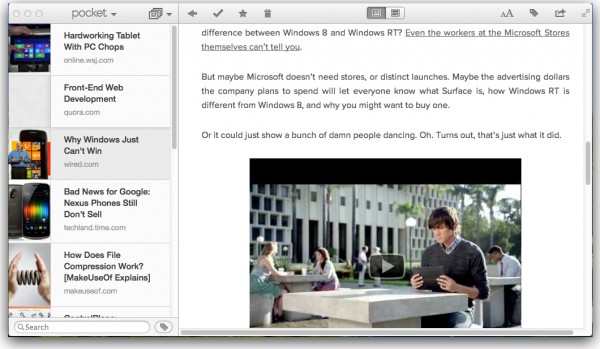
One Comment
Yep. The app is very nice and user friendly.
A plus plus for bloggers like us, to help reading imp stuff 🙂