 Are you using a BlackBerry, iPhone or Android and synced your phone’s contacts with Facebook? Or if you have used the ‘find friends’ feature on Facebook using your E-Mail, then this post is for you if you want to do the reverse process of syncing that is deleting all the imported contacts. Obviously it’s not a good idea to delete it one by one as there will be hundreds of them. The use of deleting imported contacts if to protect your friend’s details like E-Mail, phone number e.t.c. Please note that deleting imported contacts will also clear your phonebook contacts imported from your phone.
Are you using a BlackBerry, iPhone or Android and synced your phone’s contacts with Facebook? Or if you have used the ‘find friends’ feature on Facebook using your E-Mail, then this post is for you if you want to do the reverse process of syncing that is deleting all the imported contacts. Obviously it’s not a good idea to delete it one by one as there will be hundreds of them. The use of deleting imported contacts if to protect your friend’s details like E-Mail, phone number e.t.c. Please note that deleting imported contacts will also clear your phonebook contacts imported from your phone.
Removing imported Facebook contacts:
- To remove imported contacts first of all see all the contacts that you have imported and make sure that you want to delete all of them. You can see your imported contacts here. https://www.facebook.com/invite_history.php.
- You can delete some of them if you don’t wanna delete all. To remove all your contacts click on the link given below. It will ask for your confirmation so clicking it doesn’t mean it’ll remove them immediately.
https://www.facebook.com/contact_importer/remove_uploads.php/?r=%2Finvite_history.php. - Click ‘Remove’ to confirm. All your contacts will be deleted in few minutes depending upon the number of contacts. Turn of syncing if you are using an iPhone else contacts will be imported automatically again.
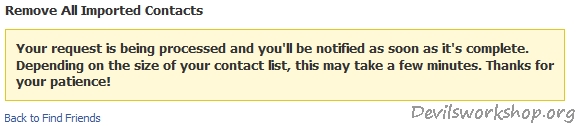
Please note that these Facebook contacts are used by Facebook to find new friends for you that it shows in Friend suggestions. If you remove your contacts then friend’s suggestion will be less relevant.
You must be logged in to post a comment.