Not so long time ago, I was a happy Sync.Me user. It was named SmartSync then and as far as I remember was among top application in Apple’s App Store.
Out of the blue in one of its update they added support for some VOIP-service. As they already had access to my iPhone contact-book, they without my permission added a “cheap call” URL-field to every contact in my iPhone. You can see it below:

Initially, I ignored it but it created issues during next sync. This “cheap call” link on next-sync got added to my Mac’s Contacts book (Address-book on old Mac OS version). From their it got synced to my Google Contacts!
When I tried contacting Sync.Me support, I did not get reply for 5-days. After that, their support team said that cheap-call feature is pulled so that I need to wait for few weeks after which they will add an option to remove cheap-call fields from my contacts!
AppleScript came to rescue
Sometime back I learned little-bit of AppleScript using it I first tried creating my own small AppleScript to clean this mess. When I stuck, I started googling which lead me to amazing AppleScripts collection by Trevor.
I used Trevor’s Remove Emails for Label script and after some minor changes got it working to remove this “cheap call” spam from my contacts.
How-To Use This!
- Open Contacts Application on your Mac.
- Take a backup of your contacts. Use
File >> Export >> Contacts Archive...option. - Download this AppleScript file.
- You will see
RemoveURLsByLabel.scptfile on your Mac. Just click it and it will open with AppleScript Editor application. - Now, go to your Contact and select contacts from which you would like to remove “cheap call” field. You can select all contacts. Script will not make any changes to contacts which do not have “cheap call” field.
- After selecting one or more or all contacts, go to AppleScript Editor and click
Runbutton.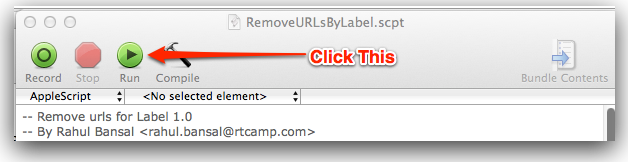
- The script will first remind you to backup your contacts, then it will prompt for URL label name. Default is “cheap call” which should work fine. For non-english users, if label name is something else, type/paste it there.
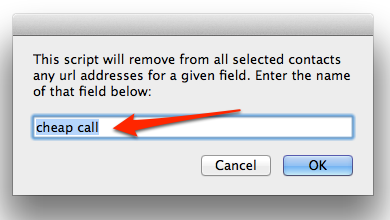
- Just hit OK. Script will take some time to finish if you have large contact-book. At the end of it, you will see “cheap-call” spam gone!
- Sync your Mac contacts to iPhone. Feel free to run this script again, if this field re-appears because of syncing to some other resource.
What’s Next…
I have removed Sync.Me. They might add an option to remove it in future but I hate it when some app leaves its shit in my contact book. I removed this application for now.
I am now using iOS6’s built-in Facebook/Twitter Sync options. iOS6 sync’s less data as compared to Sync.Me but I am happy with less data rather than more spam in my contact book!
Github Link: AppleScript to remove cheap-call spam by Sync.Me
One Comment
Thanks. Worked great. Gone are the cheap call entries.
How do I remove the syncmewidgets?