It is a well known fact that Google Play allows the users to return the purchased Android apps after 15 minutes minutes of purchase. What if you want to return an app that you bought a month back? This guide highlights a quick way to easily refund your purchased Google Play app even after the 15 minutes trial window.
Guide to Return Android apps After 15 Minutes
- Go to Google Play and login using your Google account.
- Click on the “My Orders & Settings” button at the bottom of the page to see the list of all Android purchases that you made. It will show the list of both free and paid Android apps that you purchased.
- Search for the app that you want to refund.
- Click on the “Report a problem” button available next to that.
- A box appears, select the “I’d like to request a refund” option in the “Select your Issue…” drop-down list.
- A text box appears then. Type a brief message in that box.
- Click “Send report“.
- Now it’s time to wait for a while. If you’re lucky, you’ll get a mail from Google immediately, stating that a refund will be issued. There are also circumstances when you don’t get any mail from Google, yet get your account credited with the refund amount.
This is a really useful option that most of the Android users are unaware. I have returned around 5 apps myself after finding them pretty ugly.

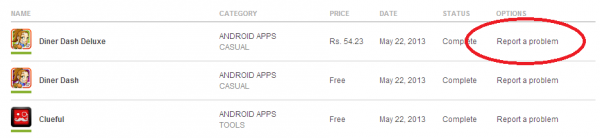

You must be logged in to post a comment.