Though Hurricane Sandy has stopped Google from pushing the Android event on 29th October, it couldn’t stop them from releasing shiny new stuff which they’ve been working on. This includes Nexus 4, Nexus 7, Nexus 10, and of course Android 4.2.
I’ve got Android 4.2 (which bears the same name, i.e. Jellybean) installed on my Galaxy Nexus and have been pretty impressed with the improvements.
It’s not a big update, that makes sense as it’s not named Key Lime Pie, which may be the next version of Android bearing big changes, probably.
Here are a few initial impressions of mine on how this update actually improves Android 4.1.
Battery Life
There’s a reason why I’m talking about battery life right in the beginning. That’s because, 4.1 actually ruined the battery life of my Galaxy Nexus. I’m safe to say, it was OK while running Ice cream Sandwich, but 4.1 was no fun in this aspect. The phone could barely go through one full day on a full charge. It could run for 5 hours on continuous web browsing on Wi-Fi.
As you might have guessed, 4.2 is a considerable improvement in battery consumption. I’m pretty sure, most of the people can get away a day with one full charge. Speaking in numbers, my Nexus could run for 7+ hours on Wi-Fi.
Quick settings
If you’ve ever used a TouchWiz phone, you must have seen those small Wi-Fi, Bluetooth, Brightness etc. toggles in notifications bar. Now, though I liked the idea, the implementation wasn’t good at all. Google introduced (or borrowed, if you prefer that) this feature in 4.2 and I love the way it’s put.
Unlike controls in TouchWiz, Quick settings in 4.2 won’t come in your way. You tap the icon in top right corner, and it’ll show the control with a nice UI transition. If you want to get to Quick settings really fast, you can drag the notifications bar with two fingers. It’s that easy.
Lockscreen Widgets
Like many people have complained, until 4.1, lockscreen on Android was a waste of space. You could launch Google Now or Camera from the lock screen. In 4.2, there’s this new thing called Lockscreen widgets.
That apparently means that, you can add widgets right into your lock screen. Currently, you don’t have a lot of widgets to choose from, apart from GMail, Messages etc. widgets. Another change is that, if you swipe to right from lockscreen, you head over to the Camera app.
This will probably disappoint a few users who liked the previous minimal lockscreen.
Gesture typing
I use Swype as my default keyboard in Android, and have always preferred to SwiftKey just for this gesture typing (I know, SwiftKey Flow is about to release). Now that gesture typing has come to Android’s default keyboard, I have no reason to ditch this and hunt for alternatives.
In fact, the default keyboard is actually better than Swype. Firstly, it’s fast. Use it for a while and you’ll know. Secondly, it looks much better with Holo UI. Also, as the dictionary data is tied to your Google Account, there’s no need to create an extra account (like you do for Swype/SwiftKey).
Improved Camera
The Camera UI has been changed greatly in 4.2 and that’s for good. To get to the settings, tap and hold anywhere on Camera app and glide with your fingers to the respective controls. Again, this is something you got to try to understand.
Apart from UI, there’s Photosphere, that’s for grabbing a 360-degree Panorama. I love how well it works, and if you’re trying it on a Nexus 4 (which has really good Camera), it’ll be pretty awesome. You start by pointing the camera at the blue dot and continue rotating it all the way up to 360 degrees.
There are a few quirks, though
Google is always known for releasing beta/unfinished products, but as time passes, they get a lot better. Now, 4.2 is not a beta release, though I don’t find it very stable.
Firstly, Bluetooth is flaky in 4.2, it was crashing way too often when I tried it to pair it with a few devices. Next, if you have friends whose birth days fall in December, sadly you can’t set their date right in People app. That’s because the app completely misses December! This is not all, there are a lot more bugs being reported by Nexus users, and I expect 4.2.1 to be here soon.
So that wraps it. These are the main improvements in 4.2 Jellybean. There are many other small features like improved Google Now (which you can get even on 4.1), Daydream – which is like a screensaver for your Android. If you’re trying 4.2 on a tablet, you’ll see multi-user support which is cool if you share your tablet among your family.
Apple always celebrated their products with a sense of sentimentality and emotion. On the other hand Google celebrated Android as a powerful number cruncher devoid of sentimentality. With Android 4.2 it is safe to say the rise of the robots is underway.
Have you got your hands on Android 4.2? Looking forward to read your comments.

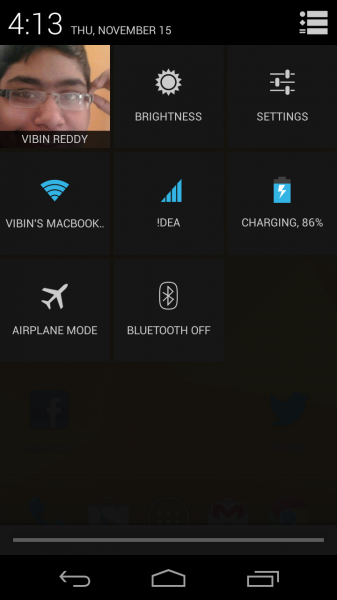
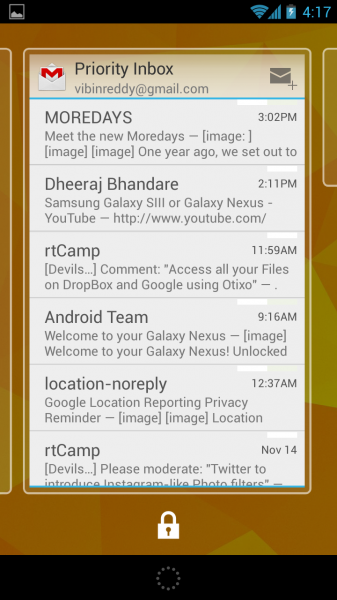
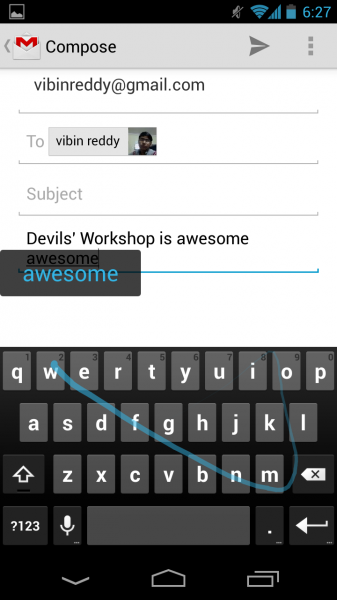

3 Comments
@vibin: Nice review 🙂
Is your phone rooted?
I got one link to 4.2 on androidpolice.com website. You got it to from there? If not, could you post the link here? Thanks.
My Nexus is actually yakjuxw one, which will take 4-5 weeks for update to arrive. So, what I did is, unlock the bootloader and replace the actual one with takju 4.2 which you can get right from Google https://developers.google.com/android/nexus/images.
As far as the process is concerned, I used this guide http://digital-igloo.com/2012/04/20/guide-update-your-galaxy-nexus-from-yakjuux-to-yakju-4-0-4-mac-os-x/, though I restored it to takju (not yakju). But don’t go ahead if you’re not sure what you’re doing.
Thanks vibin.