A few weeks ago we wrote about saving your Gmail links automatically to a Google Drive. But if you are using Windows, chances are you might be interested in Microsoft’s cloud offering SkyDrive.
Microsoft is collaborating with Attachements.me for allowing users to upload or download attachments files from their SkyDrive account to Gmail.
How it works:
- Download and install the Attachments.me browser extensions from here. It works with Firefox and Chrome.
- The service will prompt you to connect your Gmail account to SkyDrive account.
- Now you can use files from SkyDrive while sending emails.
- You can also download your attachments directly to SkyDrive.
I prefer having SkyDrive installed on my computer too, so the saved attachments are available locally.
Do drop in your comments.
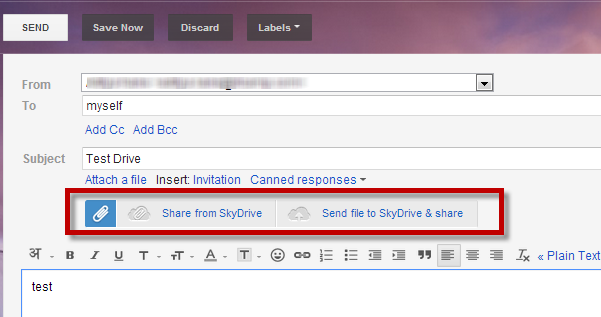
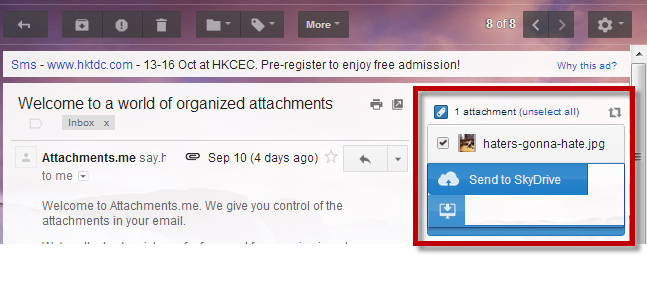
One Comment
Hey, Aditya thanks for this great extension……………….!!!!!!!